By Kathy Durfee, NAWBO Circle member and founder and CEO of TechHouse
A few years ago, I wouldn’t have imagined I’d be talking about AI this much—let alone using it every day. But here we are. And honestly? It’s been a game-changer.
What first pulled me toward AI was the potential, not the hype. Now, with AI capabilities built into the platforms many of us already use—like Microsoft 365 Copilot—that potential has become very real, very fast.
The pace of change with AI is accelerating and that’s exciting. It means new opportunities are emerging every day for those ready to embrace them. That’s why we prioritize understanding both the possibilities and the risks, taking thoughtful action and revisiting our strategies often. Staying informed is essential to staying competitive.
Understanding the Tech (Without Getting Too Technical)
When I talk to other business owners about AI, I often explain the difference between traditional software and AI models. Traditional software is like a recipe—it follows exact steps. If X, then Y. You can trace how it got from point A to point B and fix problems by adjusting the instructions.
AI is like a chef who’s learned from thousands of meals and knows how to improvise based on what’s in the fridge and your feedback. It doesn’t follow a fixed recipe. It draws on patterns to make predictions, so you might not get the same result every time. That’s not a flaw. It’s just a different way of working—one that tailors every “dish” to what you need and is incredibly powerful.
One of Our First Big Client Wins with AI
One of our earliest AI projects was in 2020 for a nonprofit with over 250,000 handwritten documents. They needed to reduce storage and software costs. We trained a model to read, classify and save those documents online.
The result? By moving everything to their existing cloud, we saved them over $20,000 a year. That’s the kind of impact AI can have and the technology has only improved over the past few years, which is exciting.
Leveraging Microsoft 365 Copilot in My Own Business
I remember the first time I used Microsoft 365 Copilot to rewrite an email while working from a parking lot on my phone. I typed with my thumbs, and it would’ve gone to drafts until I returned to my desk. Instead, I clicked Copilot, asked for a rewrite and it was ready to send.
Copilot in Dynamics 365 (our CRM and Customer Service platform) can summarize what’s happening with a customer account or on a specific ticket, order or opportunity. Instead of digging through notes and emails, I get a concise summary.
It’s not just about speed—it’s about clarity. When juggling a dozen things, having AI surface the most critical details helps me make better decisions.
One of my favorite Copilot features is the ability to create personalized agents. I trained one to format a specific type of blog post in my voice. I provide a rough draft, and it helps me organize the content. Through conversations, I work through my thoughts and refine the theme and flow. Copilot is like a writing partner that is always available to brainstorm when I am.
Copilot as a Thought Partner for Strategy and Innovation
One of the most surprising ways I’ve used Microsoft 365 Copilot is as a thought partner. When evaluating how to create products that would be most useful to our clients, I used Copilot to help synthesize feedback from brainstorming sessions and explore different angles. It helped me identify patterns in client needs and organize the many ideas I considered.
That process led to a new offering that combines AI training with a customizable AI usage policy—something our clients needed but didn’t know how to start. We also developed a hands-on workshop that helps teams quickly start with AI, including building their first bot. Copilot helped me move from idea to execution faster, more clearly and confidently.
As a woman business owner, I’ve found that tools like Microsoft 365 Copilot help level the playing field—giving us more time to lead, innovate and grow. For many of us in NAWBO, time is our most precious resource, and Copilot helps us use it more strategically.
A Few Tips If You’re Just Getting Started
If you’re new to AI or just starting to explore Copilot, here are a few things I’ve learned:
- Start small. Pick one task—like summarizing emails or drafting content—and try using AI to support it.
- Protect your data. Ensure the tools you use don’t train on your content unless you’ve explicitly agreed to it. Have an AI usage policy in place.
- Think in workflows. AI is most powerful when it’s part of a process. Look where you spend time and ask, “Could AI help here?”
- Stay human. AI is a tool, not a replacement—your judgment, creativity and empathy matter.
Ready to Go Deeper?
Explore Copilot for your small business here:
Microsoft 365 Copilot—Business Plans
AI isn’t just for techies or startups. It’s for all of us—especially those of us running businesses, leading teams and trying to make a difference. The tools are here. The opportunity is real. And so is the challenge. The time to start is now.
About the Author…
Kathy Durfee is founder and CEO of TechHouse. She’s spent over 25 years helping small and mid-sized businesses grow through technology—whether that’s through AI, cybersecurity, data or just making systems work better together. She started TechHouse from the ground up, and today, they support hundreds of businesses across the country. Her goal has always been the same: make tech useful, practical and accessible so more people can succeed.