Like many employers these days, you’ve sent your employees home to work and tried your best to get everyone set up and operating effectively. But, without in-person meetings, communication between your team members can suffer—unless you have the right tools.
Like many employers these days, you’ve sent your employees home to work and tried your best to get everyone set up and operating effectively. But, without in-person meetings, communication between your team members can suffer—unless you have the right tools.
Luckily, there is plenty of technology available today that can help your team communicate effectively with you and each other. Think beyond email to apps and software packages that can help you feel like you’re right there, in the office, with your team.
Note: We are not recommending any of these digital tools specifically, just trying to give you a sense of what is available. Please do your due diligence and choose the right tools for your business.
Video conferencing
You’re used to getting the team together in an office or conference room to go over projects and priorities, brainstorm and hash out challenges. With everyone at home, this is impossible. Except that it’s not—you’ll just need to do it over video chat. Remind your employees that they’ll be able to see each other and their “office” space, so maybe change out of those PJs and make sure they have an innocuous background in place.
These digital tools allow you to set up virtual meetings and video webinars, for group participation and education activities.
- Zoom. Tips to use Zoom. Knowing that many small businesses are providing work-from-home options, Zoom has designed a website to help you get set up, educate yourself on how the app works and conduct effective meetings. Access the Zoom COVID-19 website here.
- Microsoft Teams. Tips for effective remote work.
- Apple FaceTime. For Apple users. Tips for using Group Facetime in iPad, iPhone or iPod Touch.
- Google Hangouts Meet. For those who like the G Suite. Hangouts Meet Cheat Sheet.
- GoToMeeting. Tips to make you a meeting pro.
- Cisco Webex. Tips for great meetings.
Inter-office communications
A lot of business communication happens spontaneously in an office, when your team is together during the day. Those are often some of the best conversations. You don’t want to miss out on that collaboration and connection. So, instead of hanging out in the kitchen, by the watercooler or among the cubicles, your team members can chat online using these digital tools and apps.
- Slack. While some of the other options here can be used for communication with external audiences, Slack is designed for internal question/answer and discussion threads.
- Google Hangouts Chat. For direct messaging and group conversations.
- Microsoft Teams. Use Team’s Chat function to chat with your team.
- Flock. Best known for messaging, but also offers video calls, productivity tools and app integration.
- Chanty. Simple, AI-powered team chat.
- Fleep. Combines messaging with file sharing and tasks.
Manage projects
Organizing your employees and all of their projects can be a challenge, especially when your team isn’t in one location. Luckily there are plenty of online tools that can help. You may find that one of these is so helpful, you’ll wish you would have put it in place long ago—simply because it makes project management easier and more efficient.
- ClickUp. Automatically import your work from other productivity apps for an integrated, complete look of what’s going on in your organization.
- Workfront. Plan, track and collaborate with this enterprise software.
- Monday.com. Work OS that powers teamwork. #1 Productivity App – 2019 Webby Awards.
- Smartsheet. Online, work collaboration platform.
- ProjectManager. Software that allows teams to work, plan and achieve together.
Considering digital communication tools? You’re not the only one.
In a recent survey, 435 respondents said they work from home more often because of COVID-19 and their companies made these tools available for the first time:
- 42% — video conferencing software
- 37% — workplace chat
- 17% — project management software
Source: https://www.businessinsider.com/microsoft-azure-skype-teams-covid-19-coronavirus-2020-3

Chubb is the marketing name used to refer to subsidiaries of Chubb Limited providing insurance and related services. For a list of these subsidiaries, please visit our website at www.chubb.com. The opinions and positions expressed herein are the author’s own and not necessarily those of Chubb. The material presented herein is not intended to provide legal or other expert advice as to any of the subjects mentioned, but rather is presented for general information only. You should consult knowledgeable legal counsel or other knowledgeable experts as to any legal or technical questions you may have.