How to Prevent It from Happening
By Leslie Fishlock, Founder & CEO of Geek Girl
 Whether you know it or not, you are a brand and everything you post online will have an impact on your brand, good or bad. Digital media is an extremely powerful tool for building your personal brand, whether you are using it to promote your company culture while onboarding new employees, acquire new customers, run for office or become a trusted influencer. But it can also be powerful in the wrong hands—even your own hands. Let’s examine what your digital footprint is, how to clean up your reputation, steps to keeping a clean record, new phishing trends and online scams and how not to let what you post get you in trouble.
Whether you know it or not, you are a brand and everything you post online will have an impact on your brand, good or bad. Digital media is an extremely powerful tool for building your personal brand, whether you are using it to promote your company culture while onboarding new employees, acquire new customers, run for office or become a trusted influencer. But it can also be powerful in the wrong hands—even your own hands. Let’s examine what your digital footprint is, how to clean up your reputation, steps to keeping a clean record, new phishing trends and online scams and how not to let what you post get you in trouble.
Your “active” digital footprint is the trail of data you create while using the internet. It’s the websites you visit, e-mails you send and information you submit to online services. Active data traces are left when a user leaves information intentionally, such as in Facebook posts, Twitter tweets, blog posts and social network activity; images, video uploads, e-mail, online chats and messaging.
A “passive” digital footprint is a data trail you unintentionally leave online that hackers and others can pick up on. This could happen because of weak passwords, bad privacy settings on social media, things other people have posted about you, not updating your software, website visits and actions, online searches and online purchases. These are only some of the ways that passive data traces are added to your digital footprint.
Your digital footprint is permanent for the most part. Once the data is made public, or even semi-public, usually through Facebook posts, the user has very little control over how that data will be used by others. Digital Footprint Management (DFM) consists of educating yourself about the ways you can be safe and practicing proven guidelines, as well as educating others about controlling their data by using caution and common sense in their online activities. Creating a plan is a fantastic way to stay safe and prevent the collection of your sensitive data.
Warning: Please know that everyone is gathering data on you, from your Amazon account, to Facebook, Google, and, yes—can you believe it?—the federal government. The goal here is to minimize the dangerous information you put online and to identify what you can fix if you feel you are being compromised.
We have compiled some tips on how to monitor your personal brand and fix any negative posts that could impact you or your business.
10) Google Yourself. Often. Do web searches on your name—first and last. Consider searching the most commonly misspelled variations of your name. Look a few pages deep—don’t stop after the first page. Note if anyone has posted anything. If it is a friend or someone you know, ask them to untag you or take it down. If you do not know the person, contact the site administrator and request that the unwanted content be removed. Some administrators will cooperate with you, others will not. Always make the attempt, regardless of what you think the outcome will be. When they do cooperate, the content will slowly slack off on search engine placement. Since every search engine ranks you differently, don’t limit your searches to Google. Bing, Yahoo and DuckDuckGo are others you should definitely examine.
9) Update Software and Browsers. So, that nagging software update notice has been popping up on your screen and bothering you all week. Yet still you do not update it. For optimal protection, update immediately. Most of these software updates are patches to fix vulnerabilities that have surfaced since the last update. You need to adopt a mindset of defense, not of trust and complacency. Always update your software. And not only your software, but your browsers, too. It’s a known fact that many phishing and malware incidents come through outdated browsers. Make sure you are always up to date on the browser you are using, whether it is Chrome, Safari, Firefox, Opera, Internet Explorer or Edge. Most software and browsers do provide those familiar notifications, but you can also proactively set automated alerts to be certain you have the most recent version. In your browser, simply go to About or Help from the menu to see which version you are running and if it is up to date.
8) Screenshots and Photoshop Exist. Not to scare anyone, but there is really no way to protect yourself from a so-called friend (or enemy) taking a screenshot of something you posted to share with a select audience and then using that post in image form in their own post for all to see. Or consider the potential for someone to be Photoshopped into a rather pernicious pose. Perhaps now is a good time to review who you invite into your online world. Do you want only friends? Family? Do you allow schoolmates and clients? A thoughtful review of who you include in your inner circle may prevent problems down the road. Remember, anyone can copy and paste something you say into an e-mail that they send to others or even post publicly on Facebook. It may be illegal, but unless you have a horde of attorneys at your disposal, fighting it will be time-consuming and costly. (You might want to take care of this when you are checking #7. And #10.)
7) Update Privacy Settings. Privacy settings on your favorite or most frequented websites and social media platforms are constantly changing. It is YOUR responsibility, not theirs, to make sure you know when they change and how to modify your settings to make them more secure. Why not schedule a reminder to check these on a monthly basis? It takes minutes. On the first of every month, set a reminder on your calendar to check your privacy settings. You will be shocked at how many times Facebook resets them and leaves you vulnerable. Don’t ever be vulnerable! Check your software and browsers (#9) to make sure they are recently updated at the same time you do this. Spending 20 minutes once a month is nothing compared to the absolute catastrophes that others have experienced by neglecting to attend to these minor fixes.
6) E-mails/Searches Create Data History From You, to Market to You. Have you ever mentioned or searched for something on Google or social media, especially on Facebook, and then, BAM!—all the ads are now about that? It is certainly no coincidence. Google also reads your Gmail in order to choose what advertisements to show you. Many see this as a positive thing because it means they are only being shown things they are interested in instead of a barrage of random junk. Others feel as though this is creepy and do not want anyone reading their information. Welcome to the new world of Machine Learning and AI (Artificial Intelligence)! This will become increasingly prevalent as bots and AI programs read and respond to your online needs faster and more securely than intrusive human eyes.
5) Always Use Strong Passwords. Don’t use passwords that have anything to do with your birthdate, house number, spouse and kids’ birthdates, pets names, etc. Hackers know that humans are predictable by nature. We like our passwords to be associated with things we remember easily. Instead of obvious choices like those above, use a full sentence or phrase. For added security include both upper and lower case letters, numbers and even symbols. For example, instead of “KANSAS,” you could use “I Love K4n$aS!” Stop being predictable and focus on security.
4) Mobile Device Maintenance. So, you have finally cleaned up your computer and laptop, but not your iPhone and iPad? Making sure you understand your personal settings on your mobile devices is crucial. Setting strong passwords is, of course, the primary safeguard. But also consider if your mobile settings are allowing in any harmful opportunities. Additionally, go through your apps periodically. Consider including this practice in your regularly scheduled first-of-the-month regular maintenance routine. Have you updated all of the apps you use? Companies update their mobile apps if there are fixes for flaws. Deleting any apps that are obsolete and those you are no longer using is strongly encouraged. Leaving these types of apps on a device is a good way to attract abuse and facilitate unwanted data collection.
3) Social Media Fallacies. Everyone is telling you that you need to be on ALL social media to help your brand! This is not the case. Not every digital media site is a destination for your clients, nor are they all going to help you sell product or services faster. This does not mean that you should not read and be aware of what is going on, but it is okay not to be fully immersed in everything. However, it should generally be worthwhile to investigate sites and possibly to open an account on the platform to experiment with. Get a vanity account to match your name and/or company. Please remember to follow your monthly maintenance protocol and ensure you update your apps to protect against any vulnerabilities and delete those you are not using. Always be careful about what you post.
2) Keep a Positive Reputation. It’s always good to maintain a positive and healthy reputation. Keeping happy on social media through the use of lots of smiley emoticons is not what is meant by positive. Use reputation management software and apps that can assist you in finding anything out there that might be detrimental to you, or your company and your brand. How do you know there are not bad comments about you out there? Refer to #1—Google yourself regularly. Check out reputation.com, rankur.com, mention.com and others to assist you in finding out what others are saying. Some are pricey, some are not. But it’s always pricey if anything negative gets out of hand and hurts your brand or business. Myactivity.google.com is a new offering from Google designed to help you manage your activity online.
1) Don’t Put it Out There. If you don’t want something on the Internet, don’t put it out there. Seriously. I know this sounds basic and even patently obvious, but it is true. The less you put out there, they less you have to worry about. You can’t control what someone else is going to put out there, but you can control what you put out there.
I am going to mention this because there are many cases of how people can cause false online virality that becomes lynch mob mentality and can possibly shut down a business, creating a very dangerous data trail of passive digital footprint hell. One recent case had to do with a woman bringing her dog to the local groomer. Before the groomers even began working on it, the dog died. The business owners did everything they could, to no avail. The police determined the dog was extremely ill and passed on its own. This determination did not stop the woman from starting an all-out assault on the dog groomer. It grew to an all-out boycott on this poor groomer, which created lynch mob mentality, replete with metaphorical pitchforks and torches. How does a business recover from this? How are they going to counter the mountains of false and misleading Yelp comments and Facebook business page comments made by people who weren’t even there? How much is Facebook at fault and will they help fix it? Should the woman who started the whole thing be banished from Facebook and sued? This subject is quite chaotic and time-consuming. We will discuss some safeguards for these situations in our next digital media and tech safety post.
Until then, stay safe out there…
Have any questions? Need tech help? Contact the Geek Girls at GeekGirlCamp.com, [email protected] or catch us on facebook.com/GeekGirlCamp, or @GeekGirlCamp on Twitter and Instagram.