By now, if you’re reading this post, odds are you’re already familiar with the basic concept of “User Experience.” It’s been a buzzword in a variety of industries for a while now. Most recently a darling of the tech industry, it’s hatched into the mainstream and been appropriated as a shorthand metaphor for a variety of forms of interaction – everything from storefront checkouts to automotive dashboards.
But having said that, though the term is ubiquitous, many people aren’t sure precisely what it really means, why it’s important, or how they can build with it.
What Is User Experience?
 Generally speaking, “user experience” is a broad category which describes the consideration of the way a person will engage with a particular product. It’s always been a part of the principles of good design, especially in consumer goods, but it’s especially come to the fore in the tech industry. In webpage or interface design, for instance, there aren’t the same practical engineering limitations that have kept user experience as an afterthought in material design in years past. If you want to redesign your menu layout, or resize the buttons on your interface, or change your font, you’re free to do so ad lib, at minimal cost. User experience, then, has become almost the most important part of design in a virtual space.
Generally speaking, “user experience” is a broad category which describes the consideration of the way a person will engage with a particular product. It’s always been a part of the principles of good design, especially in consumer goods, but it’s especially come to the fore in the tech industry. In webpage or interface design, for instance, there aren’t the same practical engineering limitations that have kept user experience as an afterthought in material design in years past. If you want to redesign your menu layout, or resize the buttons on your interface, or change your font, you’re free to do so ad lib, at minimal cost. User experience, then, has become almost the most important part of design in a virtual space.
It also describes the impact of colors and textures on the end user, even if those things only tangentially impact user interaction. Here’s an example: in Apple’s “Notes” app, along the top of the window, there is the appearance of torn paper, as if from a physical writing pad. This conceit, that the app appears to use physical paper, is grated because users feel more familiar with the purpose and potential of the app given the implicit context. The virtual mimicking or implicit evocation of a physical antecedent is called “skeuomorphism” and it’s a frequently-embraced design tool used to enhance user experience.
The best user experience usually comes from intuitive interfaces and feedback. Your phone buzzes a vibration when it has something to say because that’s how we expect it to get our attention. Your phone buzzes an infinitesimal fraction when we type a key on our virtual keyboards not because the button has actually moved but because we expect a click and a bump to tell our fingertips that the button was successfully pressed. We only stop to notice the menu layout when we haven’t found what we were looking for.
According to Jesse James Garrett, an expert on the matter:
When someone asks you what it’s like to use a product or service, they’re asking about the user experience. Is it hard to do simple things? Is it easy to figure out? How does it feel to interact with the product?
Why Is User Experience Important?
Here are a few reasons why you should make providing good user experiences a top priority:
It’s kind. You value the people who come to your site. The whole reason you got into this business was to make a difference and to help people, right? You want them to feel comfortable and happy as they engage with your site. By cultivating good user experiences though your design choices, you can prevent undue frustration and hardship.
It’s good for business. Good design built to enhance user experience removes hurdles. If people can easily use and navigate your site, if they can effortlessly find the things they need and engage with them, and your conversions will naturally grow.
It builds trust. A well designed site, or a well built tool, displays professionalism and competence. Think back to the impression you got from the last site you visited with bugs, or overlapping page elements and blind spots, or finicky menus that vanished if your cursor moved outside a narrow track. Remember how frustrating it was trying to wrestle with the bad interface? Yours is the opposite of that. Everyone has a horror story of a bad site, and yours will be like a breath of fresh air.
Designing with user experience in mind is all about showing care and consideration for your customers, and it’s a strong way to support your bottom line as well.
How To Create a Better User Experience
Whether you have a site already live or not, your first step is to figure out some goals (yours, and your customers’.) If you haven’t done so already, now would be a great time to distill some market research into who your ideal audience is and what you think they expect from your brand,
Your goals are probably pretty clear to you, but here are some jumping off points when considering the goals of your customers.
-They want to figure out what you’re offering if they find you
OR
-They want to find you easily, if you have what they’re seeking
Good search engine optimization (SEO) is a strong first step. Let Google or a good back link make an introduction for you, so be sure that you’re as accurately visible as you can be.
-They want to navigate your site easily, once they’re there
 Keep load times low, maybe with simpler layouts or compressed images. Not many people are doing their casual browsing on a 56” 4K monitor. Skip the HD and go for efficiency instead. Don’t let your menus get too cluttered. If people need to dig too far, they’re likely to abandon the process entirely and let someone else claim the conversion. Keep everything clear, accessible, and simple. A bit of style is welcome, but don’t let flare get in the way of usability.
Keep load times low, maybe with simpler layouts or compressed images. Not many people are doing their casual browsing on a 56” 4K monitor. Skip the HD and go for efficiency instead. Don’t let your menus get too cluttered. If people need to dig too far, they’re likely to abandon the process entirely and let someone else claim the conversion. Keep everything clear, accessible, and simple. A bit of style is welcome, but don’t let flare get in the way of usability.
-They don’t want a learning curve
There’s no need to overcomplicate things. People know how to shop online, or submit a contact form. It’s ok to call it a shopping cart. Don’t try to reinvent the wheel.
So How Do You Know You’re Doing It Right?
You’re going to need some way to quantify user experience. Unfortunately, it’s easier to find out when you’re doing something wrong than to reassure yourself that you’re doing something right. Take Google Analytics for example. If your users aren’t having a great experience, you’ll see things like:
- a higher bounce rate (how many people arrive and leave again without continuing)
- a low page-view duration (how long people spend on a single page – note that this needs context. A short stay on your homepage followed by a longer stay on a deeper page probably indicates a good menu design rather than user experience dissatisfaction)
- a high drop-off rate during a conversion process (for example, if lots of people are filling carts but not proceeding to shipping information, consider redesigning that part of your site to make it more accessible)
Parting Thoughts
Remember the three basic principles: accessible, intuitive, quick. If you’re meeting those basic guidelines, you’re already doing great, so keep at it and don’t stop improving!