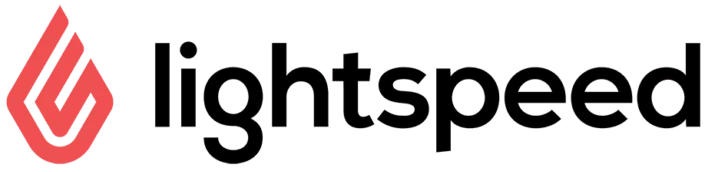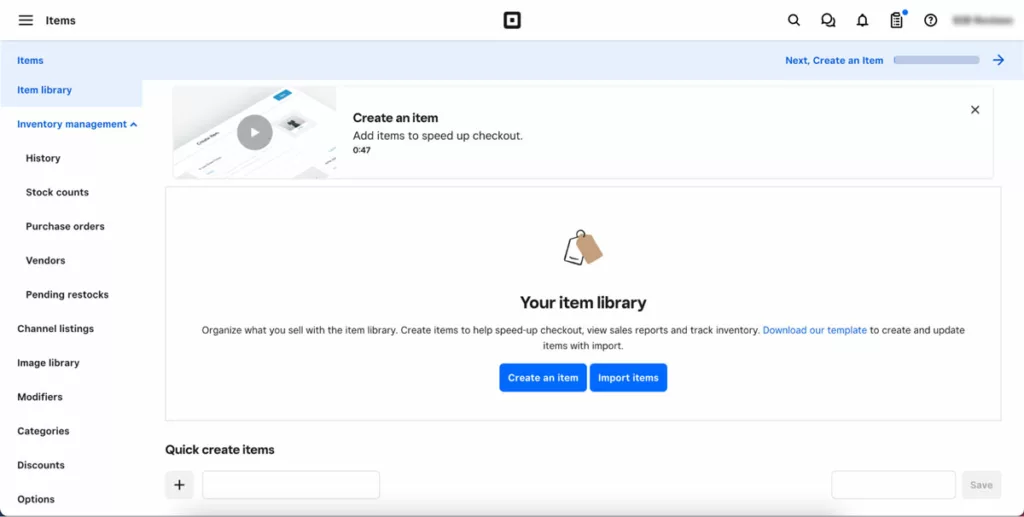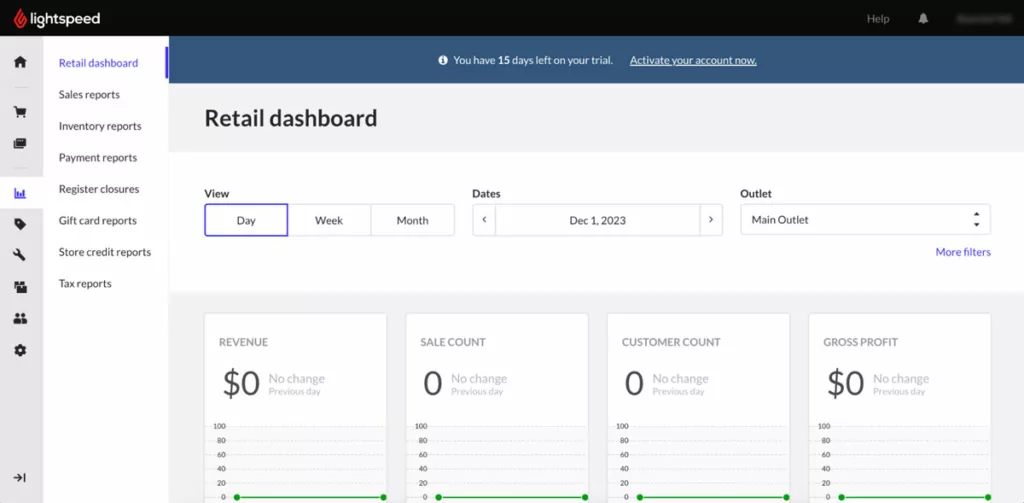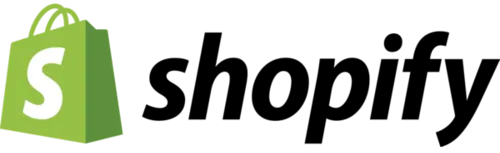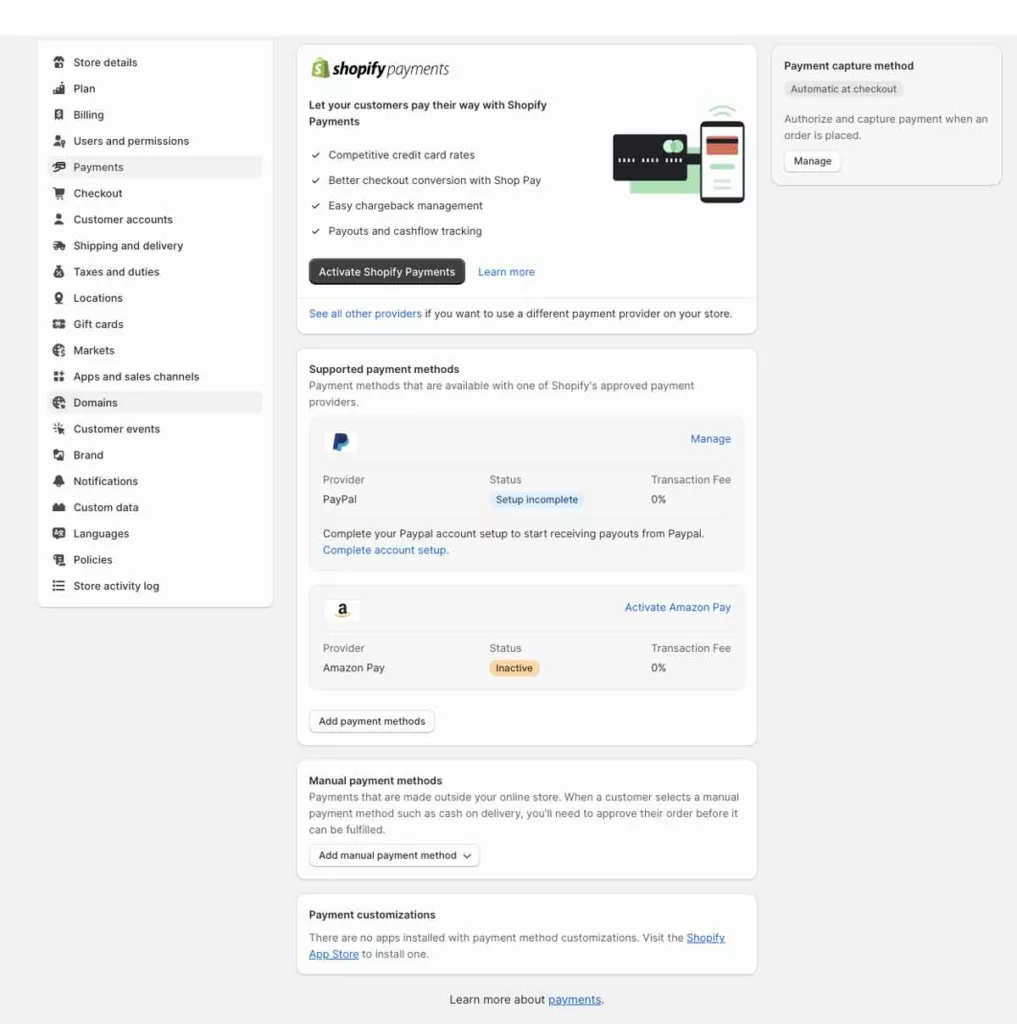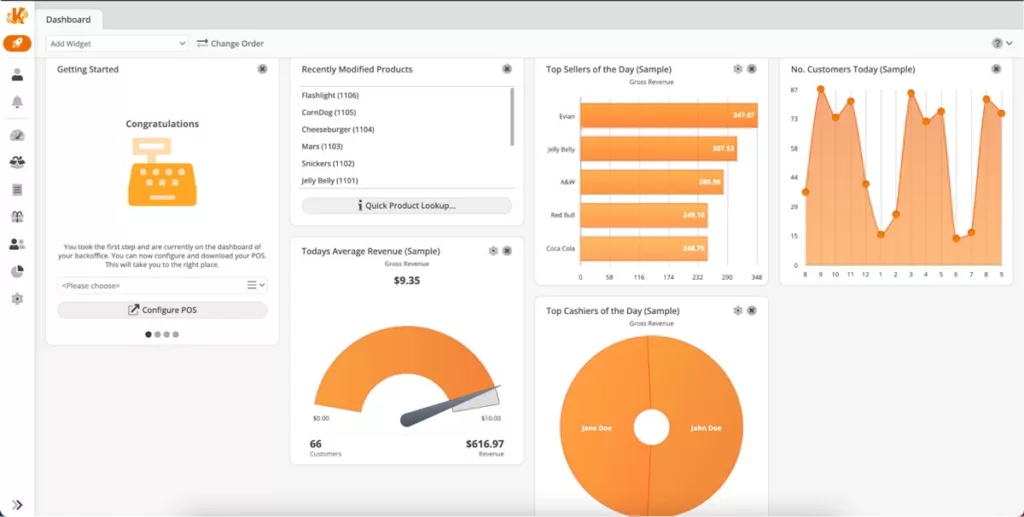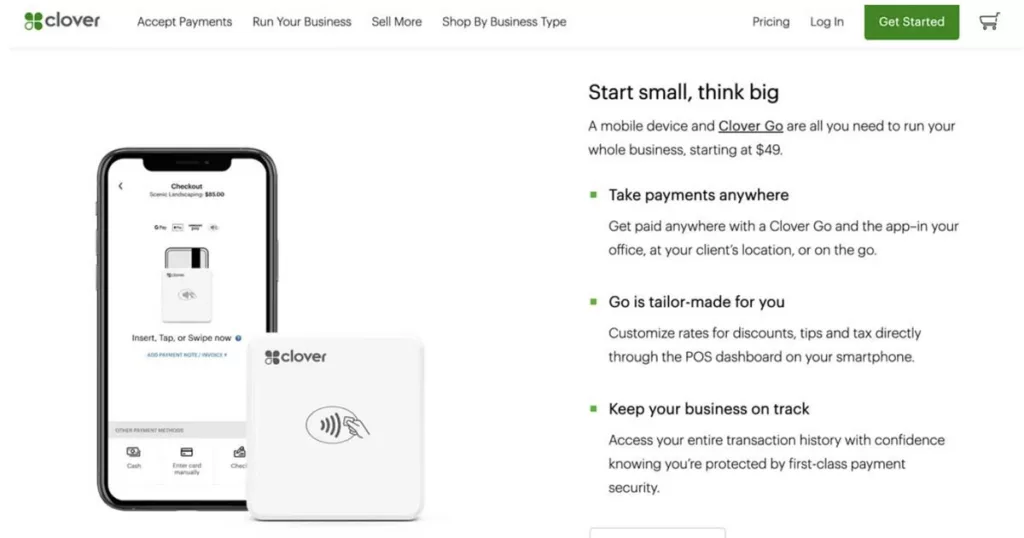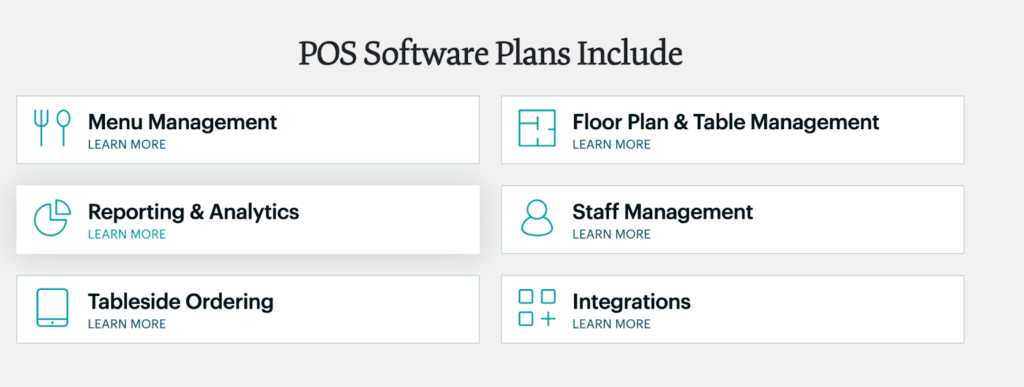Best POS Systems for Small Businesses
We tested the top POS Systems in 2024 to help you find the one perfectly suited for your small business.
Fact Checked
In an era where customer satisfaction and streamlined transactions are paramount to business success, choosing the right point-of-sale (POS) system for your small business is a major decision that can be difficult. Whether looking for POS software for a small retail business, restaurant, or something else, we want to help make that process easier. Our comprehensive guide offers insights and considerations on features, pricing, and expert and user reviews to help you find a trustworthy vendor that will meet the needs of your customers and staff.
Our Top Picks
POS Systems for Small Business Reviews
To find the best POS software vendors for you, we started with a list of over 100 well-known POS systems. Then, using meticulous, in-depth research, we narrowed our list down to seven providers.
As explained in our methodology, we chose our final vendors based on POS features like management and accepted payment, customer support, ease of use, pricing, and brand reputation. Below, we discuss our findings for each POS provider we recommend.
Square
Best Small Business POS System
Square POS offers the whole package. It works for all types of small businesses, including restaurants, online retail stores, and businesses that need appointment scheduling. It’s a comprehensive point-of-sale solution that provides a user-friendly interface facilitating seamless transactions, inventory management, and analytics.
It has a robust free program and transparent pricing and accepts many out-of-the-box payment options like contactless payments, mobile pay, and Afterpay. It’s available to use offline, and there are many tools you can mix and match, making scalability easy.
Toast
Best Restaurant POS System
Are you operating in a fast-paced and competitive market? If so, Toast is the POS solution for you. Toast POS is a comprehensive point-of-sale system designed specifically for small businesses and restaurants, offering out-of-the-box usability.
As a small handheld device, it streamlines order processing, inventory management, and payment transactions, providing a seamless experience for both staff and customers alike. Plus, once it’s set up, you can begin using it immediately.
Lightspeed Retail POS
Best Retail POS System for Small Business
Lightspeed Retail POS is a point-of-sale solution focusing on inventory management, sales analytics, and employee management. Its user-friendly interface and cloud-based system provide flexibility for on-the-go access and efficient business operations.
Lightspeed also integrates with e-commerce platforms, ensuring a unified and streamlined approach if you want to expand your online presence.
Shopify
Best Cloud-Based POS System
Shopify offers a point-of-sale system that integrates seamlessly with their popular online store. Their POS system comes with many key features like inventory management, order tracking, and secure payment processing. Shopify POS is a user-friendly system that can manage both online and in-store mobile sales on a single platform.
Shopify POS helps businesses streamline operations, enhance customer experience, increase efficiency, and grow in competitive markets.
Cake POS
Best Mobile POS System for Small Business
Using Cake POS is, as the saying goes, a piece of cake to use and is designed specifically for restaurants. It’s a highly mobile POS system that connects all aspects of your restaurant under one seamless, user-friendly system.
Notable features include order management, inventory tracking, and customer engagement. If you want to enhance your operations and your customer’s dining experience, Cake POS is an affordable and effective solution.
Korona POS
Best Retail POS System for Liquor Stores
Korona POS is a comprehensive point-of-sale solution tailored for small retailers. It offers a user-friendly interface with a range of inventory and payment features crucial for efficient operations.
Backed by 24/7 customer support, Korona POS provides customizable solutions that cater to the unique needs of your business, ensuring adaptability and scalability as you grow.
Clover
Best POS System for Convenience Stores
Clover POS is a highly customizable point-of-sale solution. You can customize each plan with what hardware and software options you need, tailoring it to the needs of your business. Its user-friendly interface, versatile payment processing capabilities, and robust app marketplace further set Clover apart and allow you to simplify business operations and enhance the overall customer experience.
TouchBistro
Best for Customizations
TouchBistro helps boost revenue, streamline operations, and enhance the dining experience for your guests. It’s a robust restaurant POS solution with customizable pricing, letting you pick software tools tailored to your needs. Features are plentiful and range from tableside ordering to menu and staff management.
Compare the best POS systems for small business side-by-side
| Brand | Best for | Starting Price | Free Option |
|---|---|---|---|
| Square | Best Small Business POS System | $89 / month | Free plan and 30-day free trial |
| Toast | Best Restaurant POS System | $69 / month | Free plan |
| Lightspeed | Best Retail POS System for Small Business | $69 / month | 14-day free trial |
| Shopify | Best Cloud-Based POS System | $5 / month | 3-day free trial |
| Cake POS | Best Mobile POS System for Small Business | $69 / month | None |
| Korona POS | Best Retail POS System for Liquor Stores | $59 / month | Unlimited free trial |
| Clover | Best POS System for Convenience Stores | $74.95 / month | None |
| TouchBistro | Best for Customizations | $69 / month | None |
What is a POS System?
A point-of-sale system (POS) is a combination of hardware and software that allows your small business to process transactions and manage various aspects of your sales and inventory operations. It is the central hub where you complete sales transactions, track inventory, track sales, manage customer information, and generate sales reports.
POS systems are used in various industries, including retail, e-commerce, restaurants, hospitality, and more. They help you streamline operations, improve accuracy, and enhance the overall customer experience.
What are the different types of POS systems?
POS systems come in various types, each designed to meet the functionality of different businesses and industries. Here are some common types of POS systems:
Mobile POS systems: This includes tablet POS systems and usually comes with a free mobile app in exchange for processing fees. You can check customers out on your phone or tablet and email them receipts. Square and Shopify are both examples of a mobile POS solution.
Multichannel POS systems: As it sounds, this type of POS integrates your transactions and processes over all your locations, online, on social media, and more. Shopify is a good example of this type of system.
Online POS systems: These allow you to use your own hardware. For instance, you can log in online and run POS on your desktop, laptop, or tablet.
Self-service kiosk: This system is when you use a tablet or hardware from your POS provider. The provided hardware lets customers sign in for appointments, review and order from your menu, and manage and pay for parking spots. Toast POS offers a self-serve kiosk option.
Terminal POS systems: This form of POS system includes hardware and software features like a barcode scanner, cash drawer, and terminal for checkout. They connect online and are often cloud-based POS systems. Most of the vendors on our list either come with hardware or offer the option to get a terminal system.
Which POS system features are most important for a small business?
POS systems offer businesses of all sizes many features. In our research, we found the following features to be the most important to small businesses:
- Customer management: Small businesses often need software that “does it all” and a POS solution that acts as a CRM (customer relationship management) tool by tracking important customer information that fits the bill.
- Gift card management: This is a feature that allows your business to create, sell, redeem, and track gift cards for increased revenue and customer loyalty.
- Inventory management: This is when a POS system can track your catalog or menu items as they sell. Some POS solutions can track inventory across multiple locations, auto-reorder, manage vendors, and predict inventory needs.
- Loyalty program: Like a CRM tool, a loyalty program tracks customer information, including purchases, and allows you to set up rewards for those purchases.
- Variety of accepted payments: Being able to accept different types of payments is vital. We made sure the POS systems we chose could accept all types of debit cards, credit cards, and other forms of payment. Some POS systems even allow you to collect contactless payments and Afterpay.
How much does a POS system cost?
Finding the average pricing can be complicated for POS systems. Most charge a flat monthly rate, but each card run also incurs a processing fee.
The processing fee is a combination of the percentage of the sales transaction plus a fixed rate per transaction—most larger-size companies using a POS cover this fee.
However, small businesses can try to reduce the impact of credit fees through a surcharge. Basically, you can charge customers a part of the fee when they use credit cards.
Processing fees usually vary depending on your plan. Generally, the more expensive your plan, the less you pay in processing fees.
To help you better understand pricing and processing fees, check out the following chart featuring several of our recommended vendors.
POS System Prices & Processing Fees
| Korona POS | Lightspeed Retail | Square POS | Shopify POS | Clover | |
|---|---|---|---|---|---|
| Base price | $59 per month | $69 per month | $89 / month | $5 per month | $74.95 per month |
| In-store processing fee | Varies | Varies | Starting at 2.5% + $0.10 | Starting at 2.7% + $0 | Starting at 2.3% + $0.10 |
| Online (contactless payments) processing fee | Varies | Varies | Starting at 2.9% + $0.30 | Starting at 2.9% + $0.30 | Starting at 3.5% + $0.10 |
| AfterPay | N/A | N/A | N/A | Starting at 3.5% + $0.15 | N/A |
How to choose a POS system
Choosing a POS system is a critical decision for your business. Here are several factors to consider when selecting a POS system for your small retail business:
- Ease of Use
- Features and Functionality
- Integration with Other Systems
- Scalability
- Hardware Compatibility
- Customer Support and Training
- Cost
- User Reviews and Recommendations
Research and careful evaluation (including through guides like this) will help you choose a POS system that aligns with your business needs.
Priyanka Swamy, CEO of Perfect Locks, says, “I researched extensively, asked for recommendations, and tested different systems to find a POS for Perfect Locks.”
Point-of-Sale (POS) Systems Frequently Asked Questions (FAQ)
What are the benefits of using a POS system?
Using a POS system has many benefits for your small business. It streamlines transactions, manages inventory, improves accuracy, and integrates with other software. Additionally, POS systems enhance security, support remote access, and scale with business growth.
Most of all, a good POS solution contributes to a positive customer experience by creating an easy and smooth checkout experience. It can also handle promotion and discount management. Overall, a well-chosen POS system can significantly enhance the efficiency, accuracy, and profitability of your business.
Is there a POS system for small businesses without monthly fees?
A few POS solutions on our list do not charge a monthly fee and instead only charge a processing fee per transaction. These vendors include Square and Toast.
What is the best software for a small retail business?
The best software for a small retail business depends on the specific needs and requirements of the business. Of our top POS picks, we feel Lightspeed Retail, Square, and Shopify POS are best suited for small retail businesses.
What is the cheapest POS system for small businesses?
Our research found that the cheapest POS system for small businesses is Shopify POS, with a base pay of just $5 per month. That said, the processing fees are slightly higher than other providers. Korona POS is the second cheapest on our list, starting at $59 monthly.
What hardware do I need for a POS system?
The hardware needed for a POS solution can vary depending on the business type, size, and requirements. Some POS systems may use mobile devices like tablets and smartphone kiosks as part of their hardware options. The specific hardware requirements will depend on the POS software being used and the unique needs of your business. You can either receive POS hardware from your vendor or provide it for yourself. The primary hardware includes:
- Point of Sale Terminal: This is the physical device where the sales transaction occurs. It typically includes a computer or tablet.
- Barcode Scanner: This is used to quickly and accurately scan product barcodes.
- Credit Card Readers: These allow customers to make electronic payments using credit or debit cards.
- Cash Register/Cash Drawer: You need these to accept cash, give change for cash transactions, and securely store cash.
- Receipt Printer: You’ll need these to print and provide customers with proof of purchase.
Methodology: How we chose the best point-of-sale (POS) systems for small businesses
We started with more than 100 POS vendors, and we narrowed that list down to our seven top recommendations.
We determined which vendors were the best through a combination of interviews, videos, live demos, and evaluations of vendor and parent company websites. We collected and verified the information before settling on the top seven. We also made sure each recommendation met the following criteria:
- Pre-defined features
- Inventory management
- Customer relationship management
- Customer loyalty programs
- Gift card options
- Variety of credit card and payment options
- Brand reputation
- Customer service
- Price Transparency
We assigned each category a score of 1 (lowest) to 5 (highest), and each rating was worth 25 percent of the total score. The result was a rating based on meticulous research, analysis, and verification.