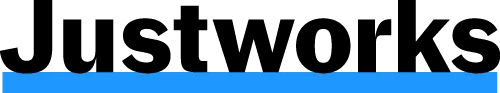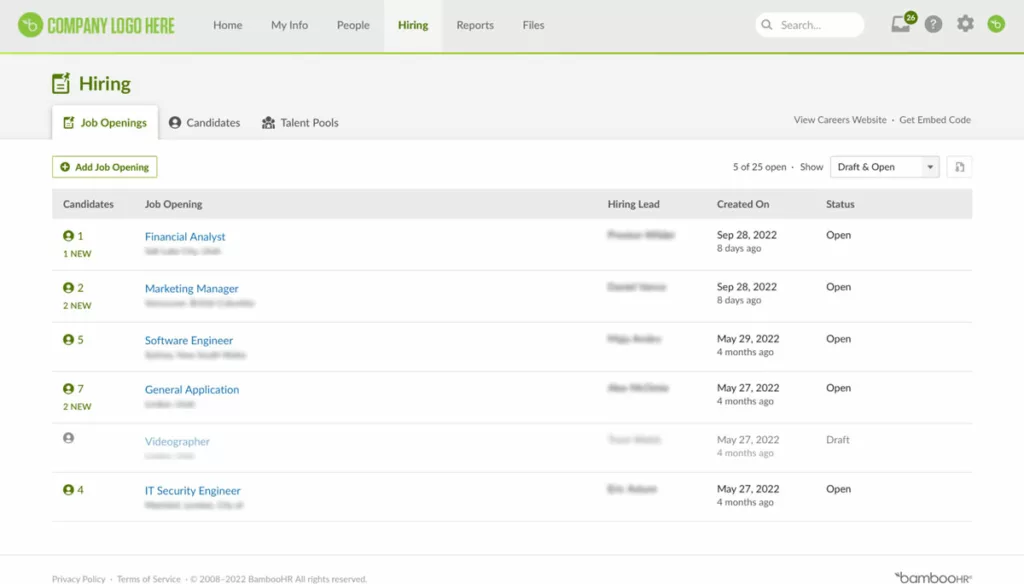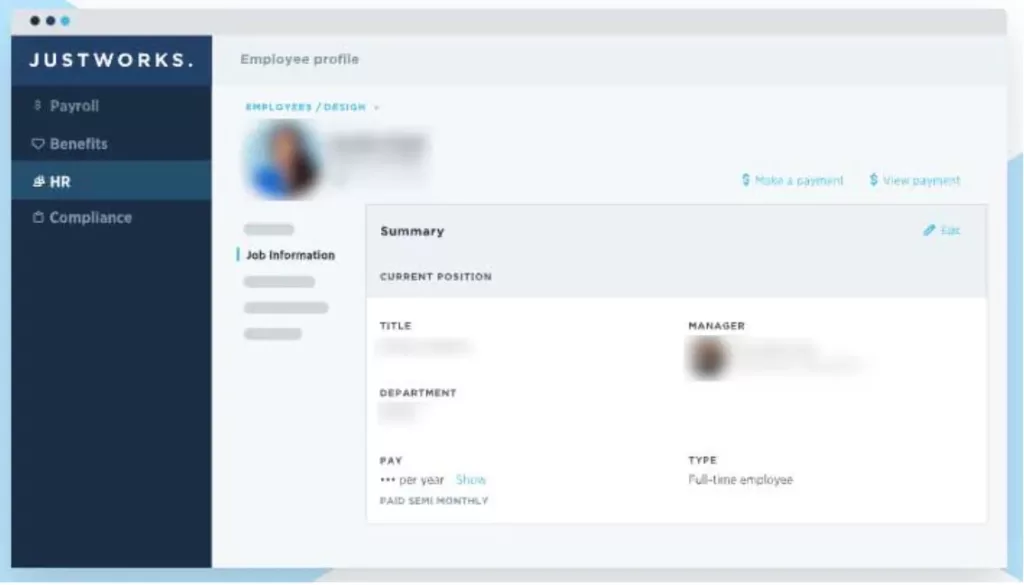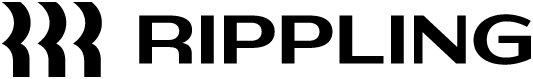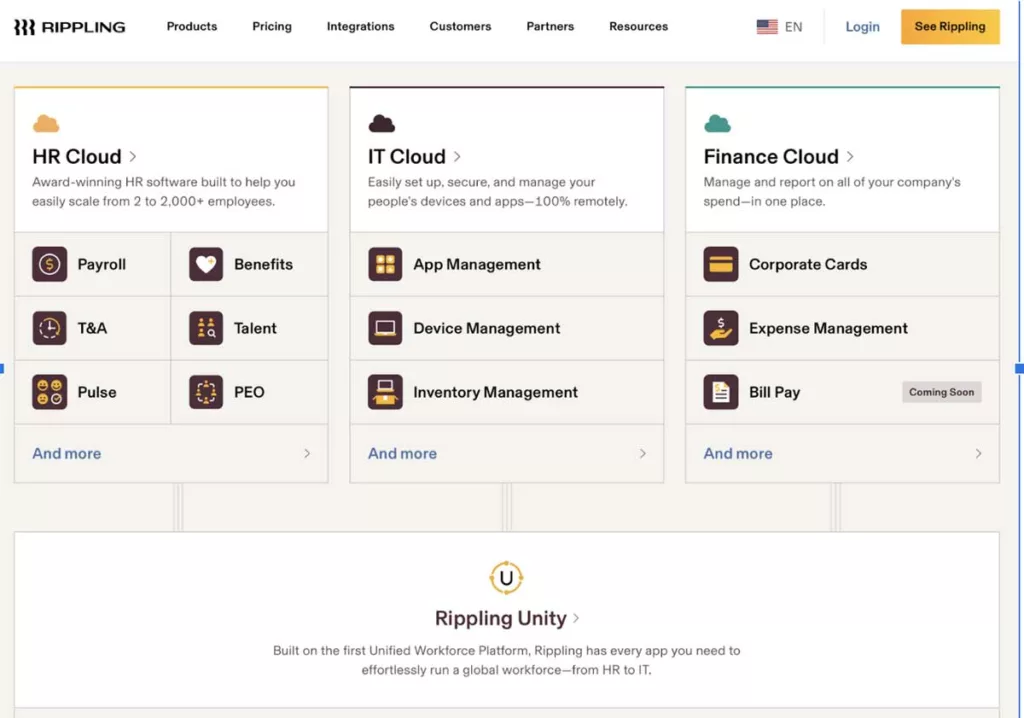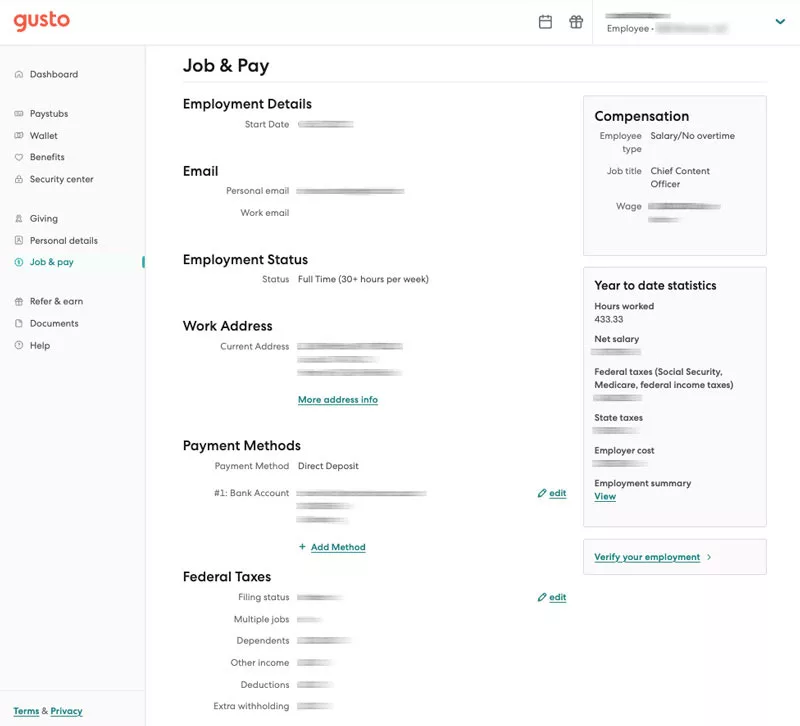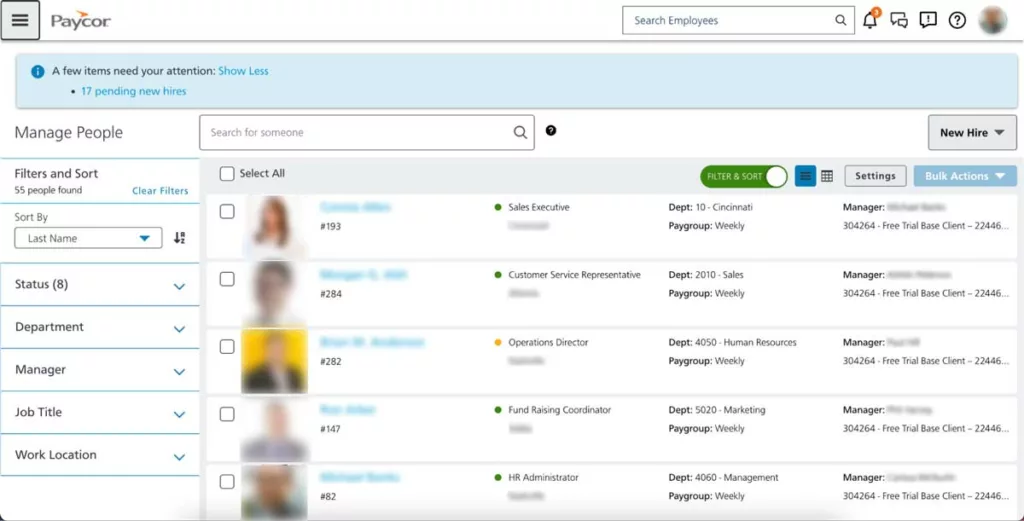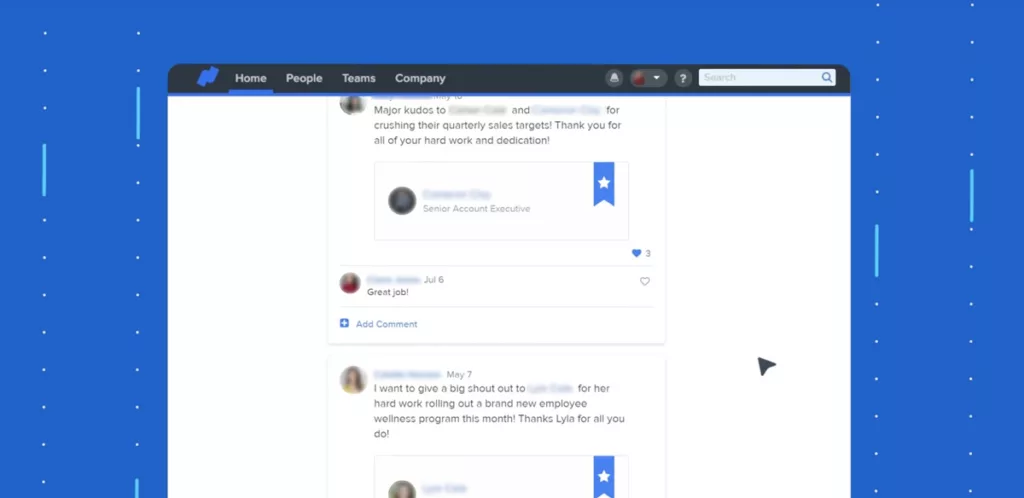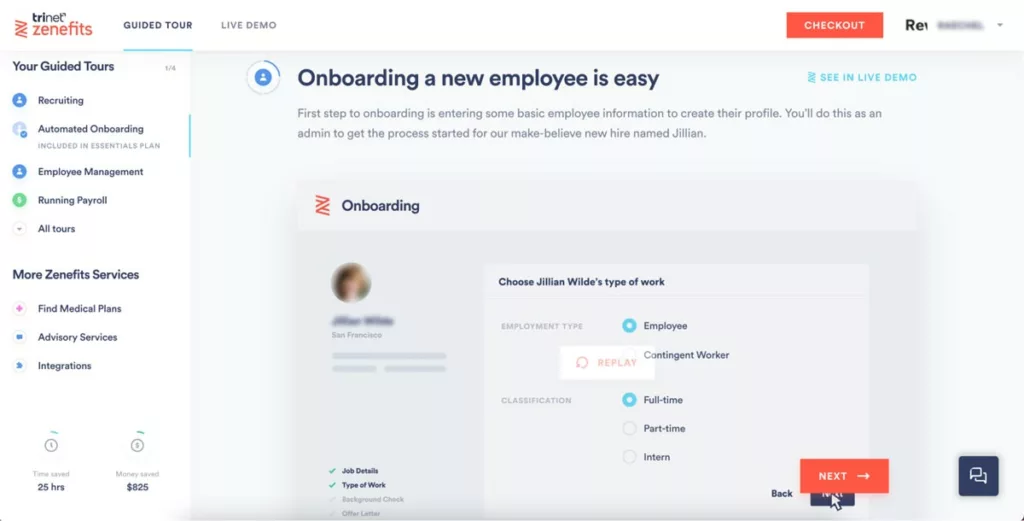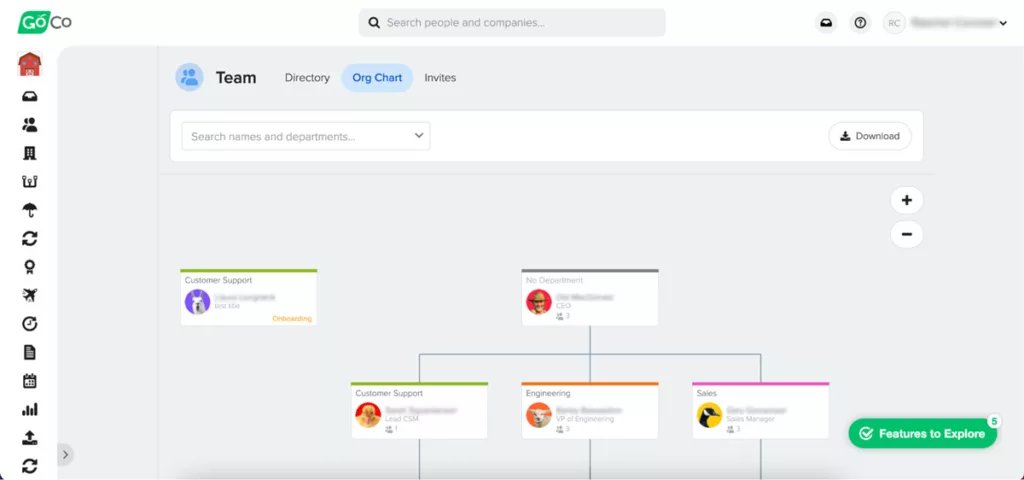Best HRIS Software
Take a look at our top HRIS software choices in 2024, recommended by experts
Fact Checked
Is your business brimming with potential but stuck under a wall of HR tasks?
A Human Resource Information System (HRIS) is a centralized location for all your HR tasks, streamlining payroll, onboarding, time tracking, and benefits processes. While not necessary, a good HRIS is valuable to business operations.
It liberates you from a mountain of paperwork, enabling you to focus on the core business activities that drive business growth. Through expert insights, comprehensive analysis, pricing assessments, and weighing the pros and cons, we’ve meticulously curated a list of cost-effective HRIS solutions to meet your unique business requirements.
Our Top Picks
HRIS Software Reviews
Our expert insights and refined selection of the best HRIS software can help unleash the potential of your business. The following is a carefully curated list that our editorial team and HR experts have meticulously compiled.
We started with 64 prominent HRIS software companies and, after rigorous assessment, handpicked the nine best options. Our choices are based on a comprehensive evaluation of their features, reputation, customer support, and price transparency. To learn more about how we made our top picks, visit our methodology section.
BambooHR
Best for Applicant Tracking + HRIS
BambooHR is a user-friendly HRIS solution that is ideal for small businesses. It simplifies hiring, onboarding, and payroll management processes. Plus, its biggest asset is its ATS, onboarding, and hiring, making it a valuable choice for businesses in the growth stages.
Justworks
Best for Payroll & Benefits
Justworks offers many HR tools that allow you to ditch spreadsheets and track employee information in one centralized location. From onboarding to a company directory to collecting signatures and storing important information, Justworks streamlines the process and makes HR tasks easy, leaving you time to devote to more complex business matters.
HiBob
Best for Rapid Growth
HiBob is an invaluable asset for forward-thinking business owners seeking a comprehensive and adaptable HR solution. As a newer HRIS platform, it boasts a modernized interface reminiscent of social media platforms.
HiBob seamlessly integrates essential features such as onboarding and people analytics. Plus, it has a distinctive Sandbox feature that allows you to strategically evaluate new functionalities within your specific HRIS framework before implementation.
Rippling
Best HRIS for Global Businesses
Rippling offers a versatile cloud-based HRIS platform with global accessibility and a wide range of add-ons. It’s designed for workforce management, offering robust automation, extensive customization, and seamless integration across HR, IT, finance, and more.
Gusto
Best HRIS for Small Companies
Gusto is a user-friendly HRIS system for businesses, offering features like payroll processing, benefits management, and compliance support. With transparent pricing and a focus on employee well-being, it’s a flexible and scalable choice for small to midsize businesses.
Paycor
Best Payroll HRIS System
Paycor is a comprehensive HRIS solution that helps businesses efficiently manage every aspect of their payroll and human capital, making it easy for your business to grow and scale. It encompasses various HR functions, including recruitment, payroll, talent management, workforce management, employee experience, and benefits administration.
Namely
Best HRIS Software for Mid-Sized Businesses
Namely serves as a comprehensive HRIS solution with fundamental HR solutions included in every plan. It offers a user-friendly interface and a diverse range of features, from streamlined payroll to a social media-like employee engagement feature.
Namely is highly customizable, and pricing details are unique to your company, which you can receive via a demo and meeting with a sales representative.
TriNet Zenefits
Best for Compliance
Zenefits is a comprehensive HR platform encompassing core HR functions like analytics, scheduling, onboarding, and employee management. Its versatility extends with add-ons for payroll, benefit services, and recruiting.
Notably, Zenefits prioritizes compliance, boasting automatic tax and COBRA calculations, a compliance monitoring dashboard, and other features that ensure you stay effortlessly in step with regulatory requirements.
Workday
Best for Workforce Optimization
Workday is a cutting-edge Human Resource Information System (HRIS) designed to elevate your business operations. Harnessing the power of artificial intelligence, Workday offers a comprehensive Human Capital Management (HCM) platform, seamlessly integrating payroll, scheduling, benefits, hiring services, and advanced analytics and learning modules.
GoCo
Best for Integration with Existing Software
GoCo offers flexible HR services designed to simplify complex tasks ranging from onboarding to compliance and document management. This allows you to spend less time on HR management and focus more on business growth. With a flat rate starting at $5 per employee per month, GoCo is flexible with customized pricing based on the unique features you need for your business.
Compare the best HRIS Software side-by-side
| Brand | Best for | Starting Price | Free Option |
|---|---|---|---|
| BambooHR | Applicant Tracking + HRIS | Request a quote | 7-day free trial |
| Justworks | Payroll & Benefits | $59 /month /employee | None |
| HiBob | Rapid Growth | Request a quote | None |
| Rippling | HRIS for Global Businesses | $8 /month /user | None |
| Gusto | HRIS for Small Companies | $40 /month + $6 /user | Contractor Only |
| Paycor | Payroll HRIS System | Request a quote | 14-day free trial |
| Namely | Mid-Sized Businesses | Request a quote | None |
| Zenefits | Compliance | $8 /month /user | None |
| Workday | Workforce Optimization | Request a quote | None |
| GoCo | Integration with Existing Software | $5 /month /employee | None |
What is an HRIS?
HRIS is short for Human Resource Information System. It refers to specialized software utilized by HR departments to efficiently oversee and uphold employee information. HRIS solutions simplify and automate critical HR responsibilities, including onboarding new hires, maintaining employee records, managing payroll, administering benefits, overseeing leave requests, conducting performance evaluations, and more.
HRIS also offers reporting features that help businesses make data-driven decisions. While HRIS systems are not required, companies with 50 or more employees generally benefit from a comprehensive HRIS as it frees up time spent on HR for other core business functions.
Benefits of an HRIS
An HRIS system is designed to help you manage and streamline your HR processes and data. The benefits of implementing an HRIS system are significant and can positively impact the efficiency, accuracy, and strategic impact of an organization’s HR function. It also helps you manage your workforce more effectively and make data-driven decisions to support your business goals.
Other key benefits include:
- Centralized employee data management
- Time and cost savings
- Improved accuracy in HR functions
- Analytics and data-driven decision-making
- Security and data protection
- Scalability
- Mobile accessibility
- Improved employee engagement
- Integration with other systems
Important HRIS software features to look for
A well-designed HRIS aims to streamline and structure your HR operations. According to Krystal Speed, CEO at HR Strategist, the main features to look for include:
- Scalability
- Ease of use
- Employee self-service
- Compliance and reporting tools
- Customer support
- Affordability
In our research, we found that the best HRIS systems also provide automation features and data privacy and security. All of the HRIS systems we reviewed meet these standards. Some also go above and beyond, providing features and add-on options such as:
- Employee performance management
- HR management
- Learning management
- Payroll services
- Payroll software
- Employee benefits
- Talent acquisition
- People management
Selecting an HRIS that offers the core features and add-ons that meet your unique needs is crucial.
How much does HRIS software cost?
Overall, HRIS pricing is complex. Most plans depend heavily on what unique HR features you need to meet your operational and growth goals. HRIS software providers typically charge a monthly rate per employee. GoCo charges just $5 per month per employee on the low end, while Zenefits and Rippling charge $8 per month per employee on the high end.
Beyond that charge, your price depends on the features you need, and most companies require a demo or conversation with a sales rep to set up your unique plan and pricing.
How to choose the best HRIS system for your business
Speed breaks down for us how to best choose an HRIS system. It can be done in six simple steps. According to her, these include:
- Identify your needs
- Research and compare
- Test it out
- Prioritize your data privacy and security
- Pay attention to integrations
- Talk with users
Once you’ve done these six steps, you should have a significantly narrowed-down list. From there, choose what fits your budget and flexibility needs the most.
Human Resources Information Systems Frequently Asked Questions (FAQ)
What are HRIS platforms used for?
An HRIS platform is a helpful tool for businesses of all sizes and becomes especially useful when your business grows past 50 employees. They are used to support your employee management.
“An HRIS is designed to support various aspects of the employee life-cycle, from attracting great talent to out-processing departing employees. Depending on how robust the system is, you can streamline workflows, empower employees to maintain and update aspects of their employment, and leverage tech to make routine HR functions more efficient,” says Krystal Speed.
Notable functions that an HRIS performs include:
- Employee and HR data management
- Recruitment and applicant tracking
- Time, PTO, and attendance tracking
- Payroll management
- Training and development
- Benefits administration
- Performance reviews
- Reporting and analytics
How do I choose the best HRIS software?
Choosing an HRIS system isn’t rocket science. As mentioned above, there are six easy steps, including identifying your needs, comparing systems, taking the free trial or demo, paying attention to privacy and security measures, noting integrations, and comparing user reviews.
To choose the best system, Speed emphasizes knowing your unique needs and gathering user reviews. “Because HRIS systems vary, it is important to have clarity about what both your business and your employee base need now and in the future,” she says.
“You can read reviews sourced by independent reviewers, talk directly with current customers, and ask colleagues about their hands-on experience with various HRIS systems,” Speed says. Guides like our own provide an overview of user reviews. We always study user and expert reviews, so we can offer rounded and holistic recommendations.
What is the difference between HRIS and HRMS?
While sometimes, human resource information systems (HRIS) and human resource management systems (HRMS) are used interchangeably, they have different meanings. “An HRIS stores employee data and records and supports the execution of core HR functions such as employee in-processing, payroll, and time and attendance,” Speed explains.
“An HRMS focuses on managing employee data to support talent planning and management of your workforce’s needs. Generally, an HRMS allows for more strategic people planning through increased functionality, decision-making tools, and reporting features. HRMS systems tend to be more comprehensive and may offer a more holistic view of HR within an organization.”
Methodology: How we chose the best HRIS software
Starting with 64 prominent HRIS systems with a strong online presence, we reviewed and refined our list, handpicking the best nine HRIS systems. These nine were selected based on several factors ranging from their features, reputation among customers, pricing transparency, and customer support. Each of these four areas was ranked on a scale of 1 (being poor) to 5 (being excellent). Each category is worth 25% of the total score.
Specifically, the key features we studied in each vendor include:
- Workflow automation
- Employee self-service
- Data analysis and reporting
- Compliance and regulations
- Data privacy and security
Through our thorough research, this guide provides business owners like you with the most informed HRIS systems list.