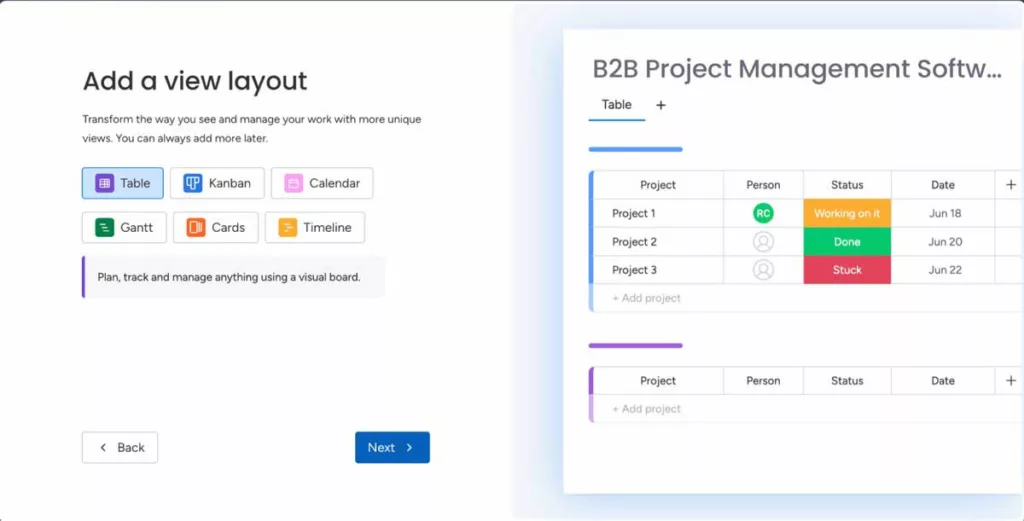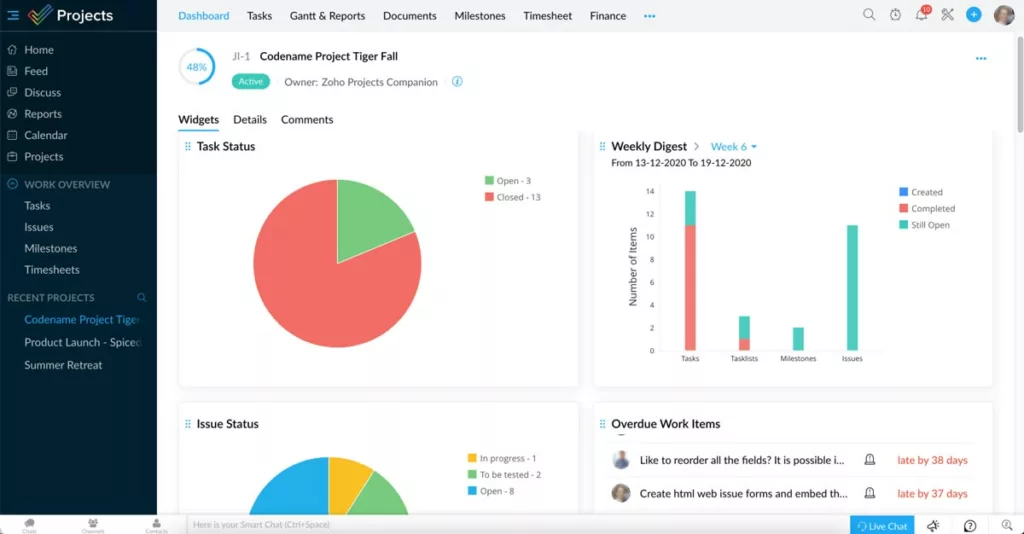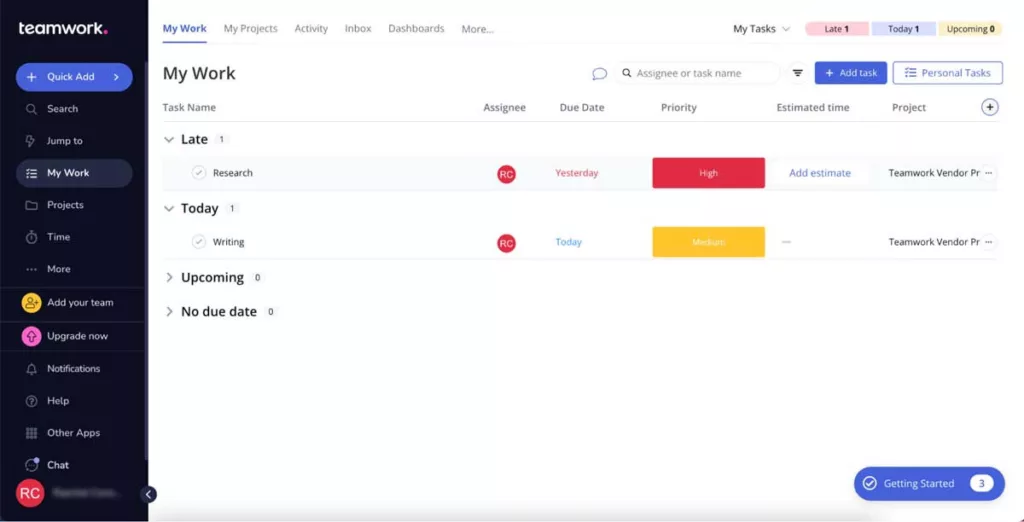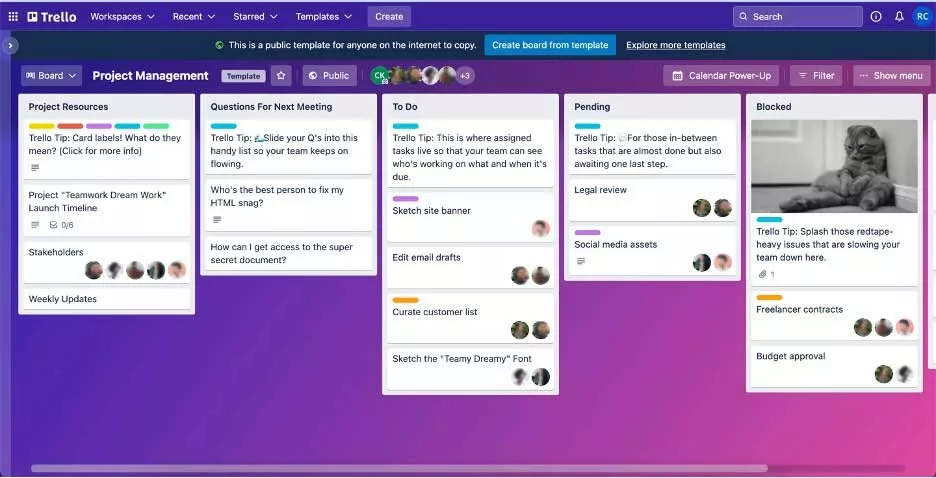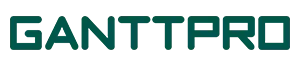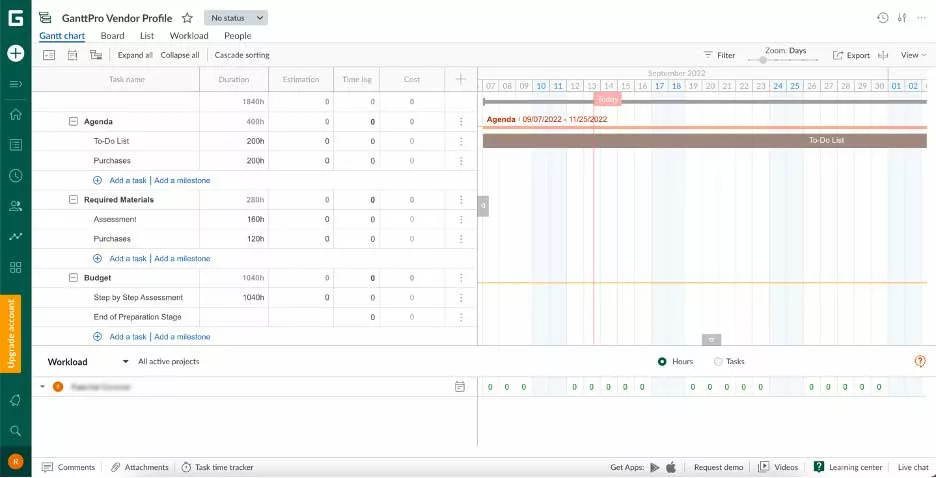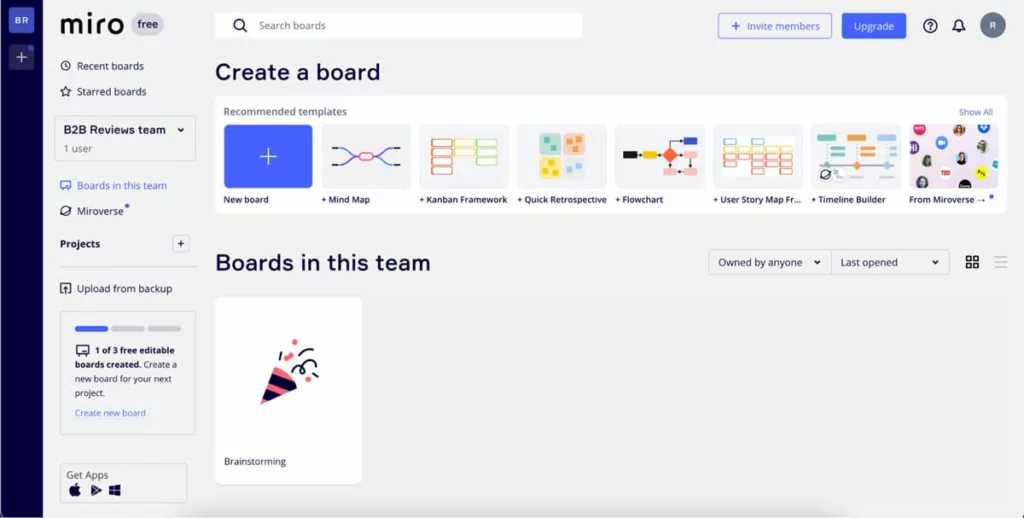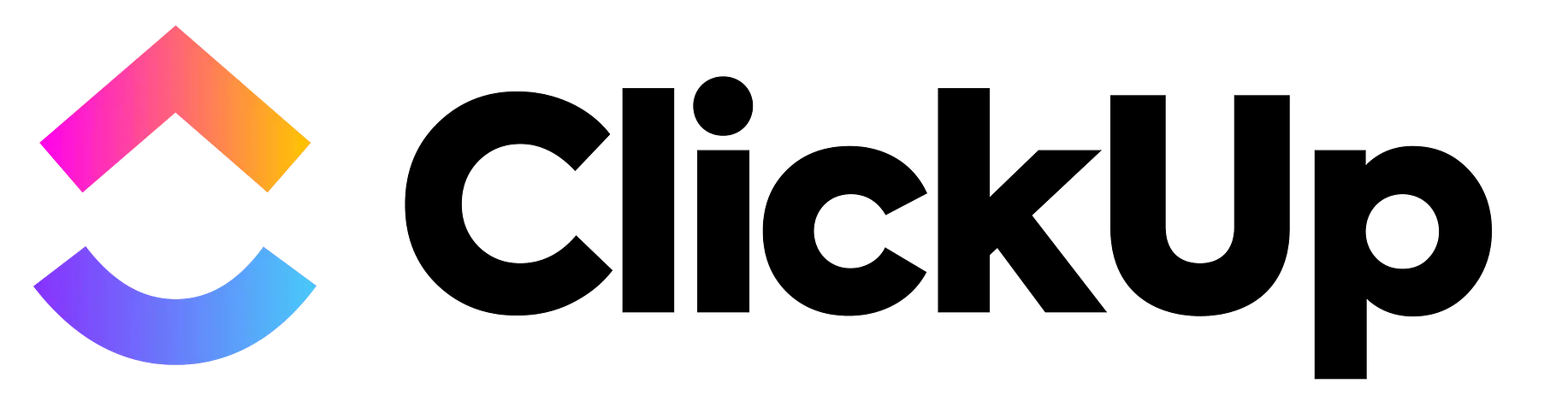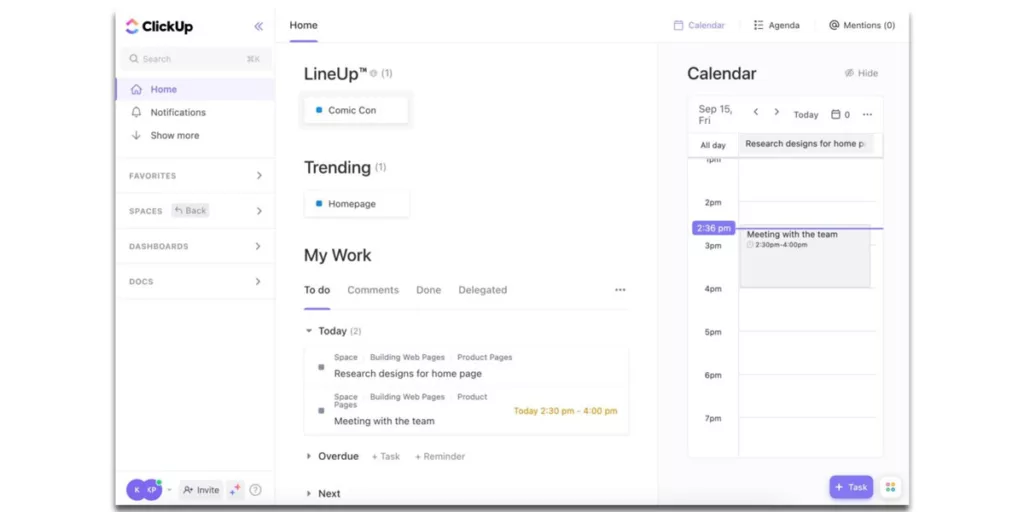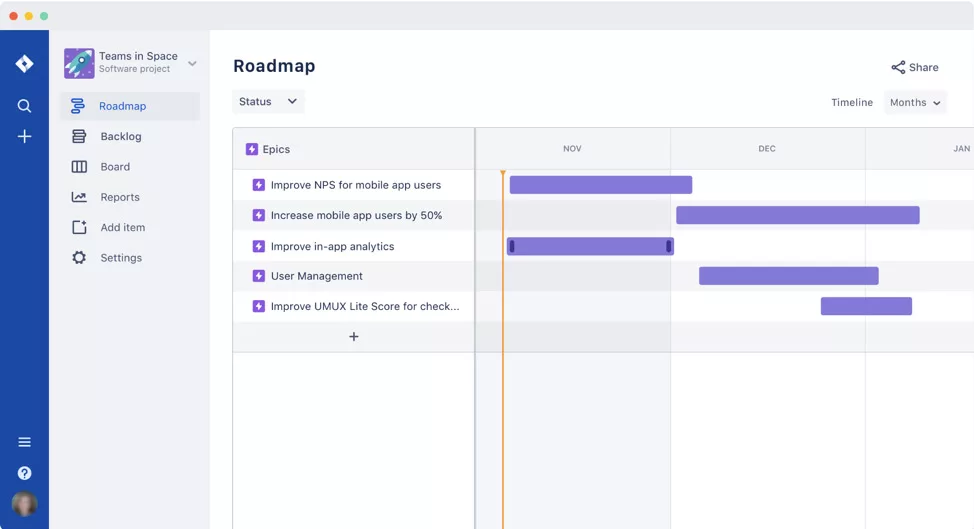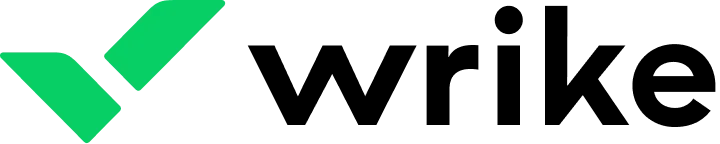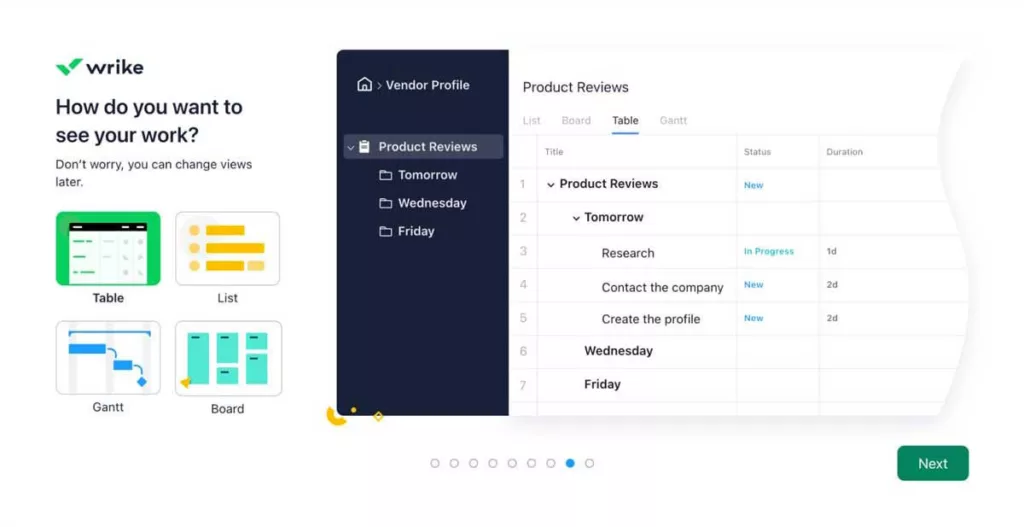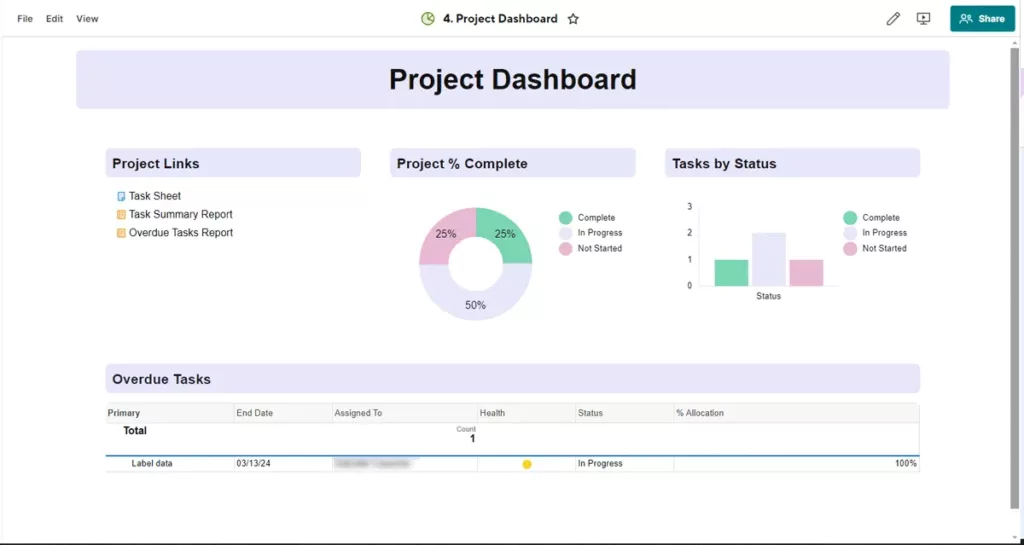Best Free Project Management Software
We researched and tested dozens of free project management software solutions to help you find the best for your business.
Fact Checked
With a project management platform, you can become a more efficient, profitable organization. Fortunately, you don’t have to pay an arm and a leg to take advantage of one. Free project management software is available to help you improve your workflows and optimize your resources without any type of monetary investment.
If you’re looking for the ideal free project management solution for your unique needs, you’re in luck. We’ve done the research for you and compiled this list of our top picks.
Our Top Picks
Free Project Management Software Reviews
First, our team researched 85 project management platforms. Then, we narrowed down our findings to nine of the best options based on factors like pricing, brand reputation, features, and customer service. Check out our methodology for the full scoop.
Monday.com
Best for Integrations
Monday.com is a cloud-based project management system that uses visual building blocks. It helps enhance visibility so that all parties can closely collaborate and meet their goals.
Zoho Projects
Best for Scalability
Zoho Projects is a cloud-based project management software that supports scaling. It comes with many features that are particularly useful for growing businesses.
Teamwork.com
Best for Marketing and Creative Agencies
Teamwork is a cloud-based project management tool that allows you to collaborate on a variety of tasks in real-time. You can share files, monitor progress, and analyze results.
Trello
Best for Ease of Use
Trello is a simple yet very popular project management platform that uses Kanban boards. These drag-and-drop Kanban boards make it easy to plan projects, manage tasks, and track progress.
GanttPro
Best for Collaboration
GanttPro is specifically designed for small teams with more complex project management needs. It can help you visualize projects with lots of moving parts so you can successfully complete them on time and on budget.
Miro
Best for Templates
Miro is known as a cloud-based whiteboard project management software. You can use it to brainstorm, plan, and launch projects in one place.
ClickUp
Best for Reporting Tools
ClickUp is a feature-rich project management solution you can use to track projects, organize documents, and generate reports. It’s highly customizable to meet the needs of all types of small businesses with varying projects.
Atlassian
Best for Software Development Teams
Atlassian is a software company with three main project management products: Jira, Confluence, and Trello. Its original intent was to help software developers track bugs.
Wrike
Best for AI Tools
Wrike is a collaboration and project management tool. You can use it for managing projects, subtasks, milestones, task dependencies, and schedules in real-time.
Smartsheet
Best for Automation and Customization
Smartsheet automatically gives tracking and progress reports from the moment you sign up. It allows multiple people to work on data simultaneously in a single sheet, enhancing team collaboration and communication. It’s user-friendly interface and online web support make it a great project management tool for both beginner and experienced workers.
Compare the best project management software side-by-side
| Brand | Best for | Starting Price | Free Option Name |
|---|---|---|---|
| Monday.com | Integrations | $9 per user per month | “Free” Plan |
| Zoho Projects | Scalability | $5 per user per month | “Free” Plan |
| Teamwork.com | Marketing and Creative Agencies | $5.99 per user per month | “Free” Plan |
| Trello | Ease of Use | $5 per user per month | “Free” Plan |
| GanttPro | Collaboration | $7.99 per user per month | 14-day free trial |
| Miro | Templates | $8 per user per month | “Free” Plan |
| ClickUp | Reporting | $7 per user per month | “Free Forever” Plan |
| Atlassian | Software Development | $8.15 per user per month | “Free” Plan |
| Wrike | AI Tools | $9.80 per user per month | “Free” Plan |
| Smartsheet | Automation and Customization | $7 per user per month | “Free” Plan |
What is project management software?
Project management software is designed to help individuals and teams of all industries and sizes monitor their projects, goals, and resources. It helps you streamline a variety of small and large projects, keeping you organized and reducing the risk of costly delays and inefficiencies.
Whether you’re a solopreneur, small business owner, project manager, or anyone in between, project management is worth exploring.
Project management software features to look for
As you shop around for free project management software, be sure to look for these essential features:
- Task management: With task management, you can assign tasks to various team members. This is a standard feature that makes project management software extremely useful for teams. Trello, Monday.com, and Wrike are a few examples of solutions that offer task management.
- Reporting: Reporting is important if you want to make sense of how you allocate your time and resources as well as what you can do to become more efficient. Some solutions offer basic reporting, like Trello, for example. ClickUp, on the other hand, is known for more robust reporting.
- Integrations: Chances are you use a number of technologies to run your small business. That’s where integrations come in handy. You’ll save time not having to switch back and forth between tools to get your work done, and information stays up-to-date, keeping everyone on the same page. Monday.com lets you integrate with thousands of popular programs, like Slack and Gmail.
- Storage: Since most of your projects likely involve various files and documents, storage is key. It allows you to keep everything associated with a specific project in one convenient place. Out of all the free project management tools on our list, ClickUp excels in the storage department. It offers 100 MB of storage on the free plan and unlimited for paid plans.
Benefits of project management software
While you don’t need project management software to manage your projects, it can certainly come in handy as it offers the following noteworthy benefits:
- Improved project planning: By planning for projects, you’ll use your time and resources wisely. Project management software provides a high-level overview of your projects, making it easy to set your venture up for success.
- Easier communication: It can be overwhelming to communicate with every stakeholder involved in a certain project. A project management platform can give you the chance to communicate with your team and track communication history without the hassle.
- Smarter budgeting: Well-organized projects simplify budgeting because they show you how much your initiatives are likely to cost. Some solutions even offer budgeting tools so you can set a baseline, keep tabs on labor rates, and more.
- Faster project completion: Without project management software, a project can get off track and drag on forever, costing you valuable time and money. A project management platform is essential for keeping your projects on track so you can check them off your to-do list and meet your deadlines.
How much does project management software cost?
In general, project management solutions are priced per user or per seat. Most of them range from $5 per user per month to $10 per user per month. More expensive plans typically come with more advanced features as well as personalized support and onboarding.
There are also a number of project management apps with free plans, which may be sufficient if you’re a solopreneur or small business owner with basic needs. The chart below shows how a few of our top choices compare in terms of pricing:
| Software | Free tier? | Monthly price for cheapest plan? | Annual price for cheapest plan? |
|---|---|---|---|
| Trello | Yes, for unlimited users | $5 per user per month | $10 per user per month (billed annually) |
| ClickUp | Yes, for individual users | $7 per user per month | $10 per user per month (billed annually) |
| Miro | Yes, for unlimited users | $8 per user per month | $10 per user per month (billed annually) |
Free vs. Paid Project Management Software
There are several reasons you might opt for free project management software instead of a paid solution. If you’re a startup, entrepreneur, or small business owner with a tight budget, a free tool can help you manage your projects better without any additional costs.
A free project management platform may also make sense if you only need basic features. In addition, you might want to start with free project management software to determine if it’s a good fit before you invest in a paid version with more advanced capabilities.
Project Management Software Frequently Asked Questions (FAQ)
Is there any free project management tool?
Trello, Monday.com, Miro, and ClickUp are several examples of free project management tools. It’s a good idea to test out a few to figure out the best choice for your unique needs.
How can I track my project progress for free?
Project management software with a free plan can simplify resource management and allow you to monitor the progress of your project at no charge. You’ll be able to quickly determine where your project is at and what’s required for it to reach the completion stage.
What is the best project management software for a nonprofit?
If you’re a nonprofit organization with a tight budget and strict project timelines, a free project management solution is ideal. However, if you do need to upgrade to a paid plan, Trello and Atlassian offer discounts for qualified non profits and academic institutions. Wrike, Zoho Projects, and Teamwork.com are a few options with robust free plans that you may want to explore as well.
What is the best project management software for small businesses?
The best project management software depends on your particular budget and needs. If ease of use is your priority, for example, Trello is a solid choice. If you’re more concerned about robust reporting, ClickUp should be on your radar.
Methodology: How we chose the best free project management software
We made a list of 85 project management platforms and honed in on 14 reputable vendors with significant market share. From there, we narrowed down our list to nine vendors who excelled through factors like features, pricing transparency, brand reputation, and customer service.
Our team gathers information from project management companies and confirms it through customer reviews, expert reviews, and vendor websites. We scored vendors on a scale of 1 (poor) to 5 (excellent) across the following criteria, each worth 25% of our total score:
- Pricing transparency: We gave bonus points to solutions with free versions as well as those who clearly conveyed the costs of their paid plans on their websites.
- Features: A mobile app, task management, and integrations are a few of the most important features we looked for.
- Customer support: Vendors who offer customer support via multiple channels, like phone, email, and online chat received the highest scores in this category.
- Brand reputation: Customer reviews and ratings on trustworthy third-party sites allowed us to get an idea of each company’s reputation.