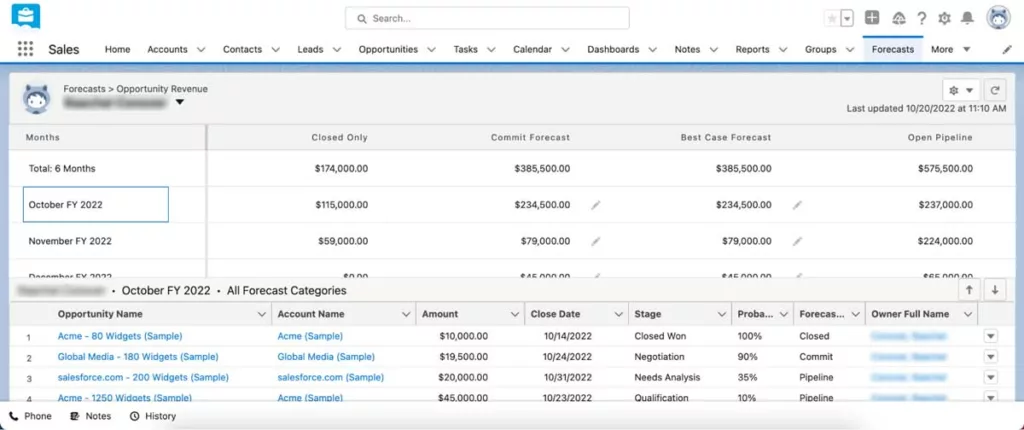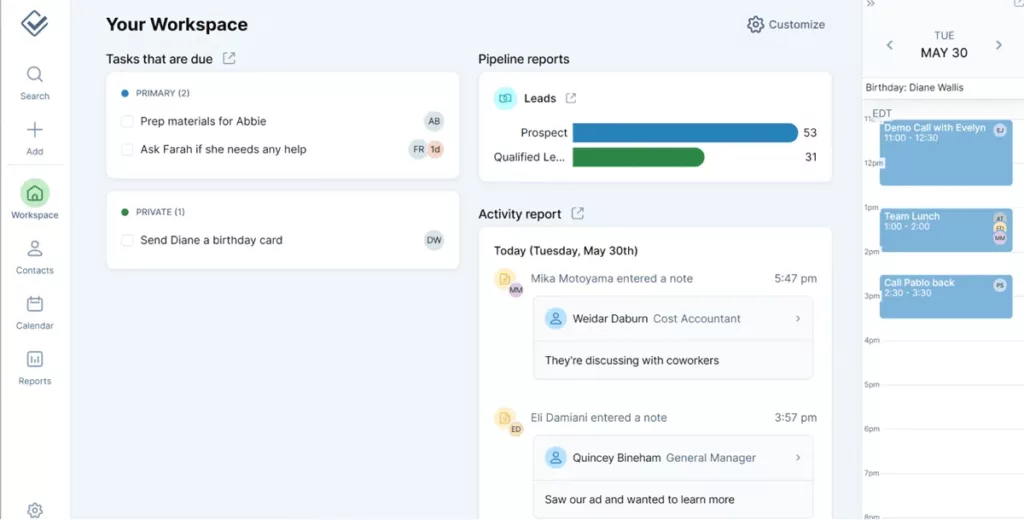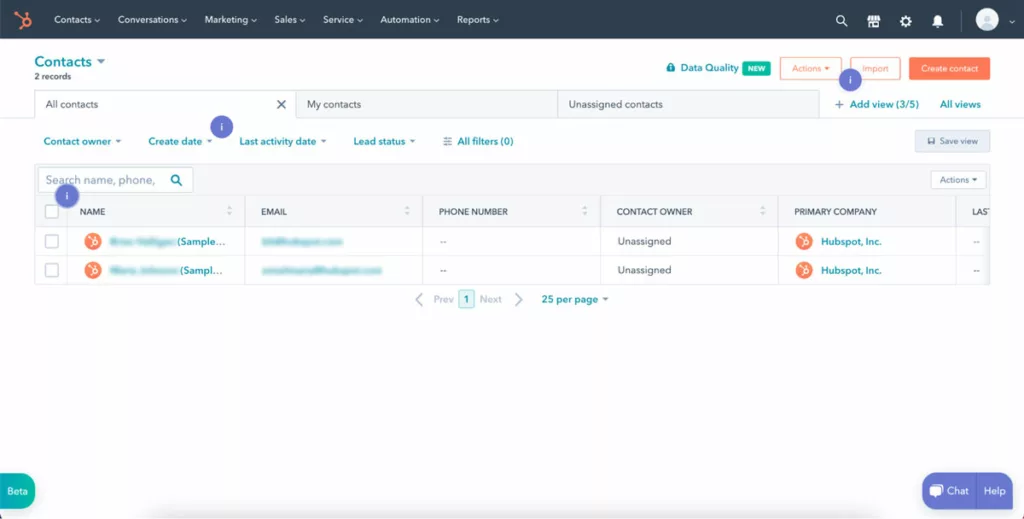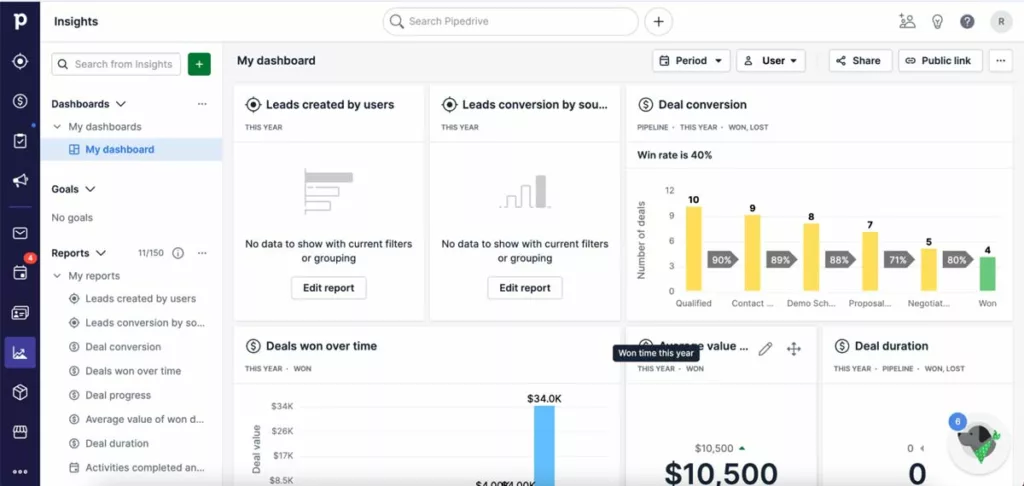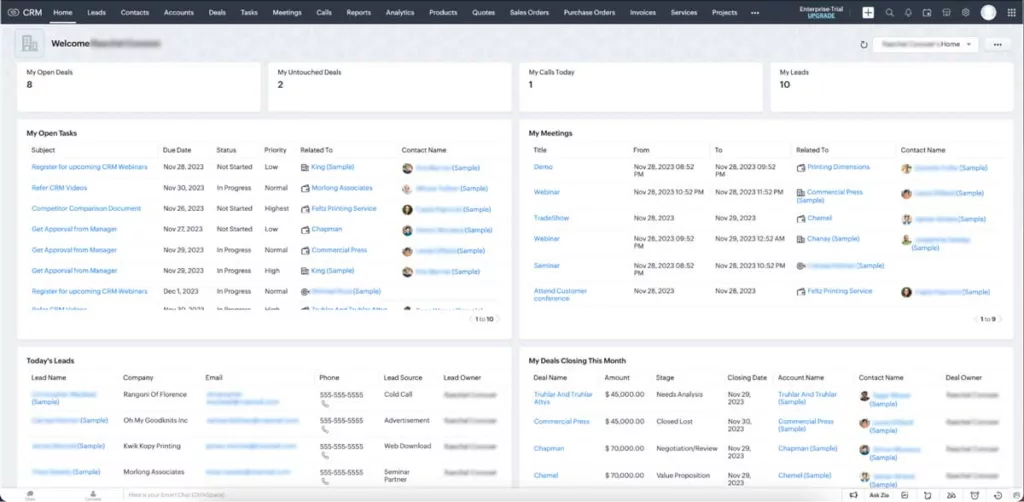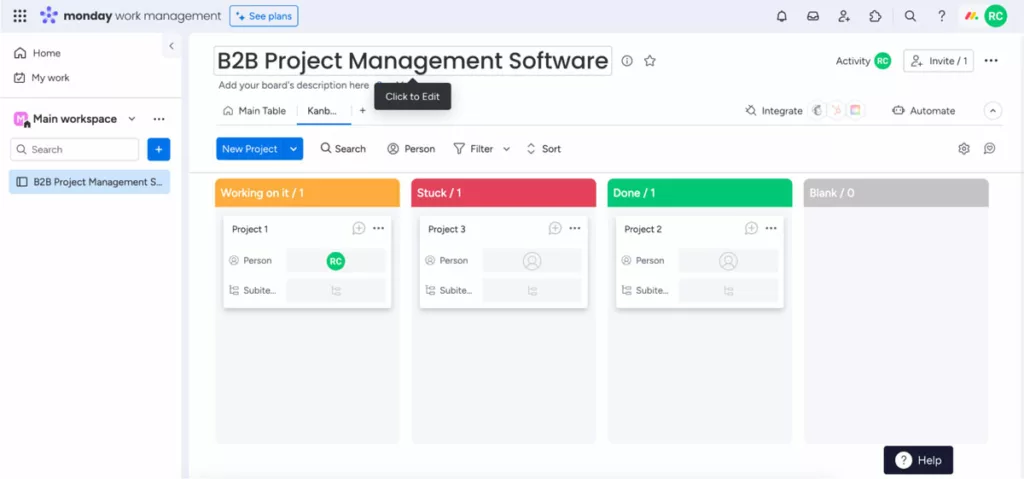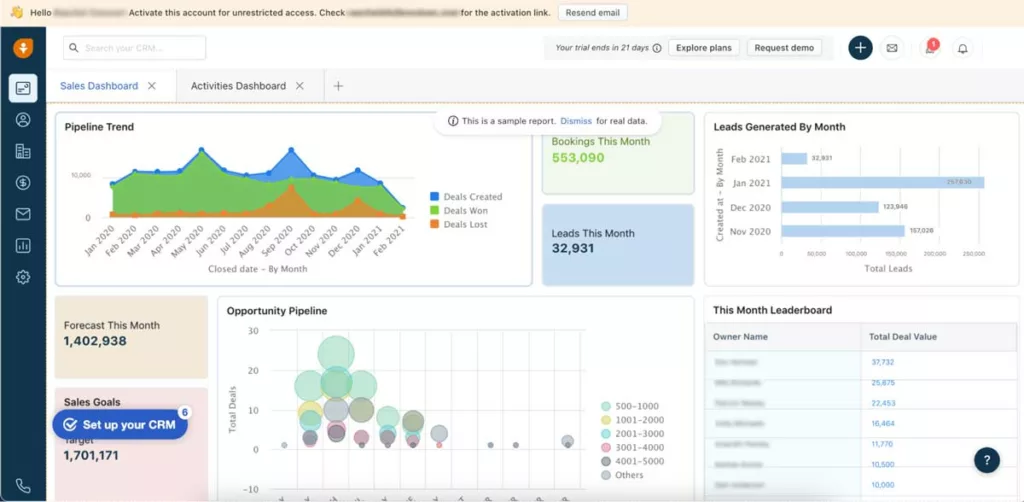Best CRM Software for Small Business
We reviewed the most reputable providers and spoke with experts to find the best CRM software for your small business in 2024
Fact Checked
Customer Relationship Management (CRM) software is vital for small businesses to grow and build a loyal consumer base. It helps avoid challenges like unorganized customer data, poor communication, and missed growth opportunities. Creating a system that ensures customer information is easily found and utilized helps your team better serve your customers and, in turn, makes your customers appreciate your business.
In this guide, we explore six of the most reputable CRM vendors and provide an overview of their key features, pros and cons, pricing, and some expert insights to help you select the best CRM for your small business.
Our Top Picks
CRM Software for Small Business Reviews
We meticulously evaluated 85 customer relationship management options to identify six standout choices that cater to every aspect of your business’s needs. We studied factors such as software features, pricing transparency, customer support, and brand reputation.
Whether you run a small or large business, our top picks are approved by both our editorial team and HR experts to ensure you get the most up-to-date and accurate information. To learn more about our selection process, check out our methodology section.
Salesforce
Most Comprehensive CRM
Salesforce is a customer relationship management software that offers tools to streamline sales processes, manage customer relationships, and drive business growth. The platform provides a versatile and tailored solution to meet your specific needs and adapt to evolving business requirements.
Less Annoying CRM
Best for Small Businesses and Startups
Less Annoying CRM offers straightforward pricing and features tailored to small teams, facilitating increased productivity and customer satisfaction with exceptional service. Its user-friendly interface and supportive customer service make it an ideal CRM partner for businesses seeking efficiency and growth.
HubSpot CRM
Best Free CRM for Small Business
HubSpot CRM is a comprehensive customer relationship management solution designed to streamline and enhance small business operations. Features include contact management, lead tracking, and email campaign integration, allowing you to efficiently organize your communications with prospects and deepen established relationships.
Another standout aspect of HubSpot also emphasizes a user-friendly experience and affordability.
Pipedrive
Best Affordable CRM for Small Business
Pipedrive is a user-friendly small business CRM software designed to streamline and organize sales processes. It’s intuitive and customizable, enabling you to manage leads, track communications, and close deals efficiently.
Pipedrive stands out due to its affordability and strong emphasis on visual sales pipelines that optimize consistent results.
Zoho CRM
Best CRM for Startups
Zoho CRM offers tools that streamline sales processes, enhance customer engagement, and manage business relationships effectively. Zoho CRM has a user-friendly interface, customizable features, and tools designed for remote and hybrid workers worldwide.
If you need a powerful and easy-to-use CRM solution, Zoho CRM could be a great option. It can efficiently organize and optimize your sales activities and customer interactions, ultimately fostering business growth.
Monday CRM
Best Low-Cost CRM Software for Small Businesses
Monday.com is a versatile work operating system that also offers a comprehensive CRM solution. With its user-friendly interface and customizable workflows, Monday CRM streamlines customer relationship management by centralizing communication among team members, organizing task management, and tracking data in one platform.
Freshsales
Best CRM for Solo Entrepreneurs
Freshsales is a comprehensive cloud-based CRM system tailored to help small businesses and solo entrepreneurs (solopreneurs) improve client interactions and relationships while accelerating sales and revenue growth.
It’s a powerful yet user-friendly tool that allows you to learn and get started fast and efficiently.
Compare the best CRM software for small business side-by-side
| Brand | Best for | Starting Price | Free Option |
|---|---|---|---|
| Salesforce | Comprehensive CRM Solutions | $25 /user /month | 30-day free trial |
| Less Annoying CRM | Small Businesses and Startups | $15 /month /user | 30-day free trial |
| HubSpot CRM | Free CRM for Small Business | $20 /month | Free plan |
| Pipedrive | Affordable CRM for Small Business | $14.90 /user /month | 14-day free trial |
| Zoho CRM | Startups and Remote Businesses | $14 /user /month | Affordable CRM for Small Businesses |
| Monday CRM | Low-Cost CRM Software for Small Business | $12 /user /month | 14-day free trial |
| Freshsales | Solo Entrepreneurs | $15 /user /month | 21-day free trial and free plan |
What is CRM software?
CRM stands for customer relationship management. A CRM system is a software system that helps businesses manage their interactions and relationships with current and potential customers, streamline processes, and increase profitability, which in turn helps them build better relationships with their customers.
CRM solutions centralize and organize customer data, improving team communication and collaboration while providing tools to analyze and act on customer information. Various industries and businesses of all sizes use CRM software.
What are the benefits of CRM for small businesses?
A good CRM system can significantly benefit small businesses in multiple ways. “Using CRM software has been one of the best things I’ve done for my business,” says Gauri Manglik, CEO and Co-Founder of Instrumentl.
“I was always trying to remember important details about my clients. It would take so much time and effort to remember who I had spoken with last, what they were working on, or when our next call was scheduled. That’s where CRM software comes in. Now, all my notes are stored in one place and are easily accessible at any time. I can even see what projects each client is working on so I can help them make progress quickly.”
By improving customer relationships, increasing efficiency, enhancing communication, supporting better decision-making, boosting sales, and fostering customer retention and loyalty, CRM solutions benefit small businesses in many ways with tangible results.
“Using CRM software has allowed us to streamline our customer interactions, centralize data, and improve our customer service,” says Gabrielle Yap, a Culinary Entrepreneur and business owner of CarnivoreStyle. “We’ve seen increased customer satisfaction and loyalty, which has directly led to higher sales and growth for our business.”
How much does CRM software cost?
Cloud-based CRM software costs around $15 to $30 per month per user at the entry level. Zoho CRM falls on the low end of the price range at $14 per month, while Pipedrive and Flashsales cost $14.90 and $15 monthly, respectively. On the high end, the Salesforce entry-level plan costs $25 monthly.
There are several free CRM software options to choose from. HubSpot CRM, Flashsales, and Zoho CRM all offer a free plan. On the flip side, CRM plans for enterprises cost vastly more, ranging up to $300 per month per user with companies like Salesforce.
How to choose the best CRM for your small business
“Choosing the best CRM software for your business is not an easy task,” says Manglik. “The market is saturated with options, and each one promises to deliver a seamless customer experience that will help you gain more customers, retain them better, and sell more of whatever it is you’re selling.”
To simplify the process, she recommends:
- Deciding what software you need.
- Identifying the features you want.
- Considering the price.
- Researching the company and its reputation.
Another way to identify the best CRM software for your business is to try it out and see what fits best. “We also took advantage of free trials to test out the software firsthand,” says Yap. “In the end, we chose a CRM software that was user-friendly, customizable to our needs, and offered great customer support.”
CRM Software Frequently Asked Questions (FAQs)
What does CRM stand for?
CRM stands for customer relationship management and is a system that helps you manage and improve your relationship with your customers to grow revenue.
Can small businesses use CRM software?
Small businesses and even solopreneurs absolutely use CRM software. It’s not exclusive to large enterprises. Small companies can, and often do, use CRM systems to manage customer relationships and improve various aspects of their operations.
“Using a CRM software is like having a virtual assistant,” says Benedict Ang, Senior Coach at TotalShape. “It helps me keep track of all my customer interactions, from emails to calls to meetings. This not only keeps things organized but also ensures that I never miss an important follow-up or lose touch with a potential client. It also streamlines my workflow by automating repetitive tasks. I can set up reminders, automate email responses, and even track the progress of deals. It frees up a lot of time, allowing me to focus on the more strategic aspects of my business.”
What is an open-source CRM?
An open-source CRM system is a CRM software with a source code that is available to the public. This means users can view, modify, and distribute the code, creating a collaborative and community-driven development environment.
Key characteristics of an open-source CRM include:
- Source code access
- Community development
- Free or very low-cost
- Highly customizable
- Many integrations
- Community support forums and channels
- Higher security
While the low price tag and high customizations might appeal to you, it’s important to note that an open-source CRM may require a higher level of technical expertise for setup, onboarding, customization, and maintenance compared to commercial solutions.
When choosing an open-source CRM, it’s important to evaluate your specific needs and consider factors such as user-friendliness, support, and available features.
What does a CRM do?
The better question is, what doesn’t a CRM do? Primarily, a CRM solution manages your customer contacts, leads, and opportunities in order to improve business relationships, streamline processes, and increase profitability.
Other key functions of a CRM include:
- Centralized customer database
- Sales automation
- Communication tracking
- Task management
- Calendar integration
- Analytics and reporting
- Workflow automation
- Integration with other systems
Methodology: How we chose the best CRM software for small businesses
Our CRM software selection process started with a list of 85 vendors. Through thorough evaluation, we refined this list and meticulously selected our final six top picks for best CRM for small businesses based on key criteria, including features offered, brand reputation, and customer service quality.
To gather and verify information, we used a well-rounded approach that included evaluating customer and expert reviews and any parent company websites for each vendor.
We used our proprietary rating scale that assigns each vendor a score of 1 to 5 (1 being the lowest and 5 the highest) in 4 categories worth 25 percent of the final rating. These categories include:
- Features: These included customer management, lead management, opportunity management, customization, automation, third-party integrations, and reporting.
- Customer Support: We made sure they had a strong knowledge base, FAQ or forum, chat feature, email, and a dedicated customer service line.
- Brand Reputation: High customer satisfaction and expert opinions were other areas we looked at.
- Pricing and Transparency: We wanted providers with clear, easily accessible pricing details and free trials.
This comprehensive methodology ensures that our top CRM picks for small businesses are feature-rich and reputable, prioritize transparent pricing, and provide robust customer support throughout the user journey.